Viewing Tickets#
When viewing a ticket, the customer user has access to the basic ticket data and dynamic fields, based on the configuration.
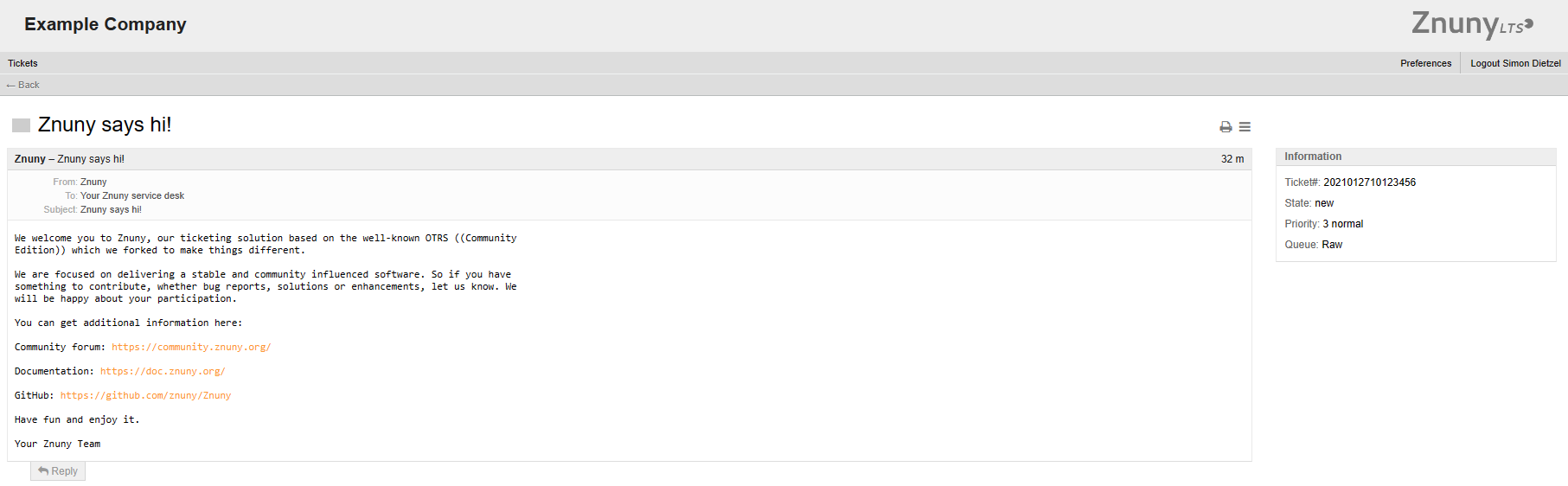
Ticket number
State
Priority
Queue
etc.
A customer may, depending on permissions and configuration:
Reply to the selected message
Browse other articles
Upload attachments
Change the status of the ticket
A second menu item will appear for the customer to have an overview of all ticket from the organization: Company Tickets
The overview has the same options as the Customer User Dashboard