Agent Interface#
Your Znuny may differ depending upon modules, permissions, and setup, but the entry point for all agents is by default the Agent Dashboard.
Interface#
Upon logging in, you will see the Agent Dashboard. There are header elements on the screen which are static and allow you to:
Navigate
Search
Set Personal Settings
You see the header elements below.
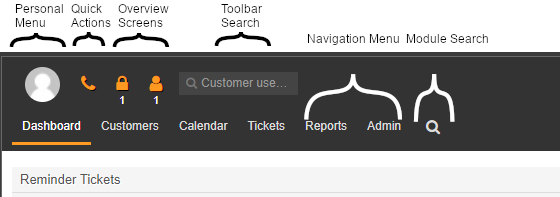
In the following sections, different parts of the interface will be explained.
Overviews:
Ticket screens
- Working with Tickets
- Available Screens
- Common Features
- Bounce a Communication
- Close a Ticket
- Answering Communications
- Assign a Customer User
- Compose a New Mail
- E-Mail New Ticket
- Resend an Email
- Forward a Communication
- Change Metadata (FreeText)
- View the History
- Lock/Unlock a Ticket
- Linking Tickets To Objects
- Merge Tickets
- Sort a Ticket
- Create a Note
- Copy an Article to Another Ticket
- Assign the Ticket
- Set a Reminder
- Caller Phoned-in Update
- Call a Customer
- Record a Ticket
- View Message Source
- Print a Ticket
- Set the Priority
- Become the Responsible Agent
- Search for Tickets
- Watch a Ticket
- Manage Mentions
- View Ticket Details
- Available Screens
Module Screens:
Toolbars:
Special Views:
Personal Setting:
Dashboards:
Statistics: