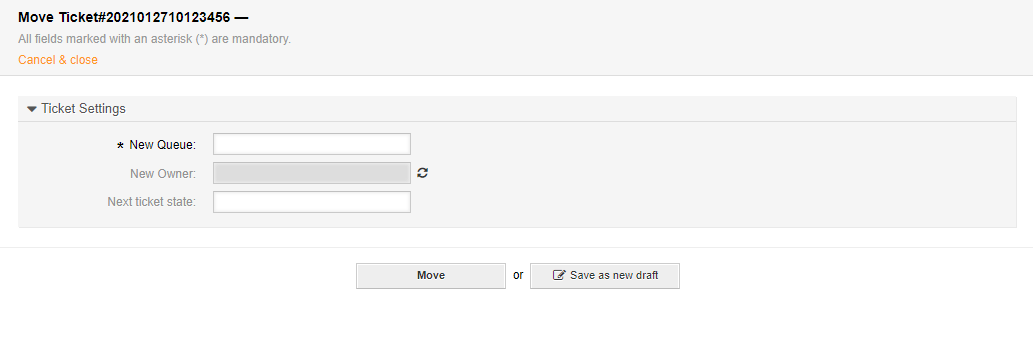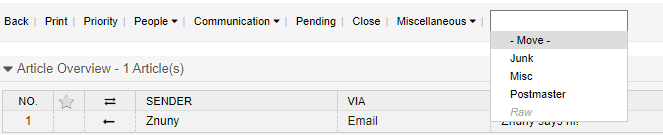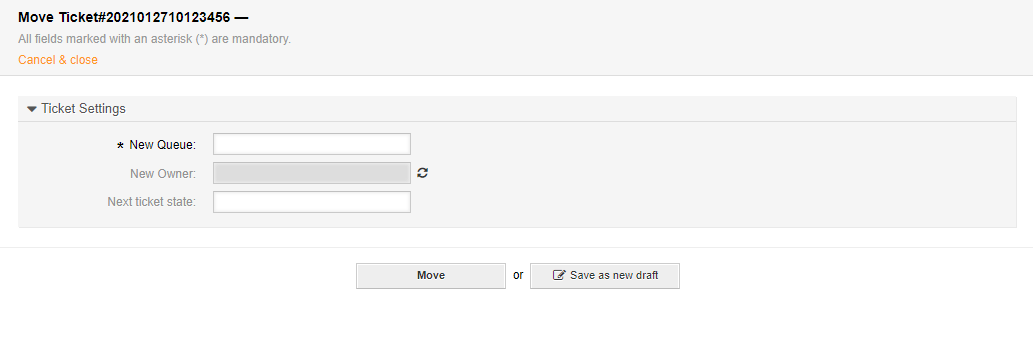Sort a Ticket
Moving a ticket into a separate queue is one way to distribute the ticket to a different team. There are two different options involved when moving a ticket. You can choose to have the ticket moved via a dropdown menu, the default setting, or in a separate screen. Using the separate screen provides the option of adding additional metadata for modification when moving a ticket. Additionally, it provides an added permissions layer. This screen also adds a method to create a note when moving the ticket if required.
Select the target queue from the ticket menu. If the configuration is “New Window” click on menu item Queue.
Move Type
- Dropdown
By default, the action is immediate when using the dropdown.
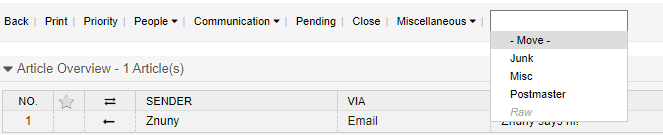
- New Window
Configurable by the administrator.