Resend an Email#
Do this by selecting Resend in the article menu.
Resending an e-mail after hard failure opens the agent ticket compose screen with all previous data. Make changes as necessary and click send.
Note
A message failure warning will be visible before a hard failure happens. The amount of retries is configurable. Contact your administrator for more information.
Soft Failure#
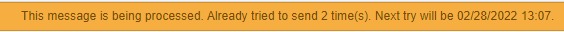
Hard Failure#
A hard failure results in a notification. The article menu Resend then appears.
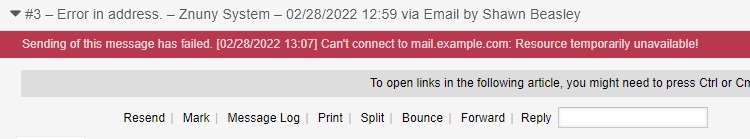
Note
The message should be helpful to inform you which changes should be made. i.e recipient or network error (as seen in our example).