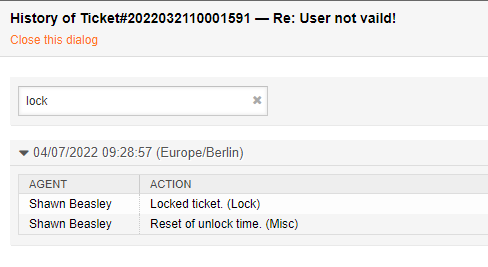View the History#
Select Miscellaneous then History in the ticket menu.
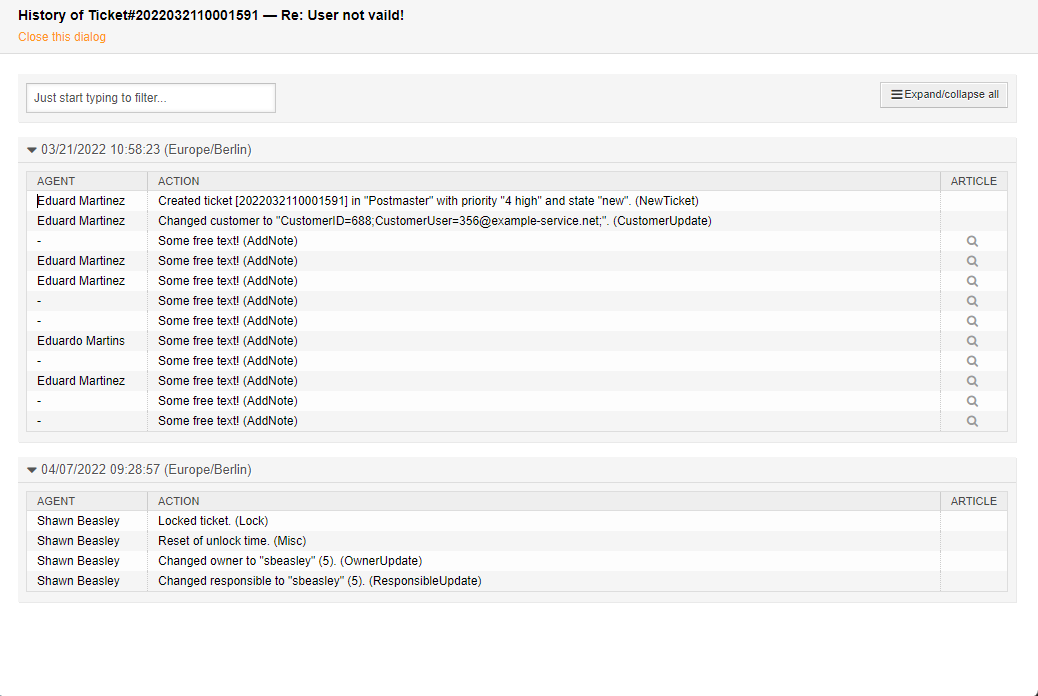
Collapse all of the history entries as seen below.
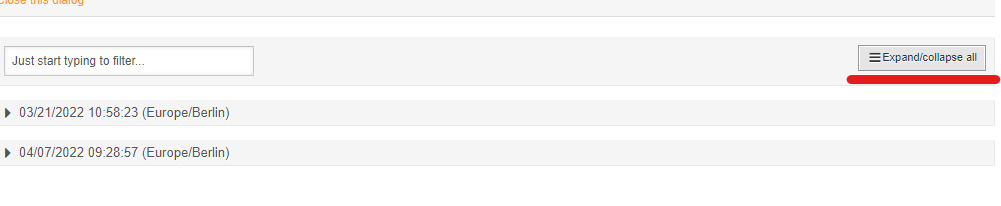
Additionally, you can filter for specific terms found in the history.
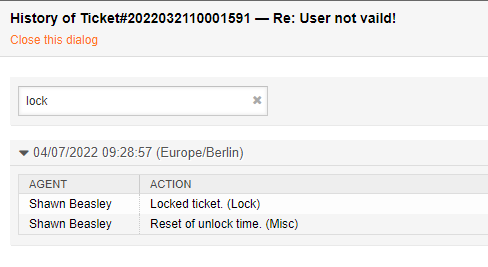
Select Miscellaneous then History in the ticket menu.
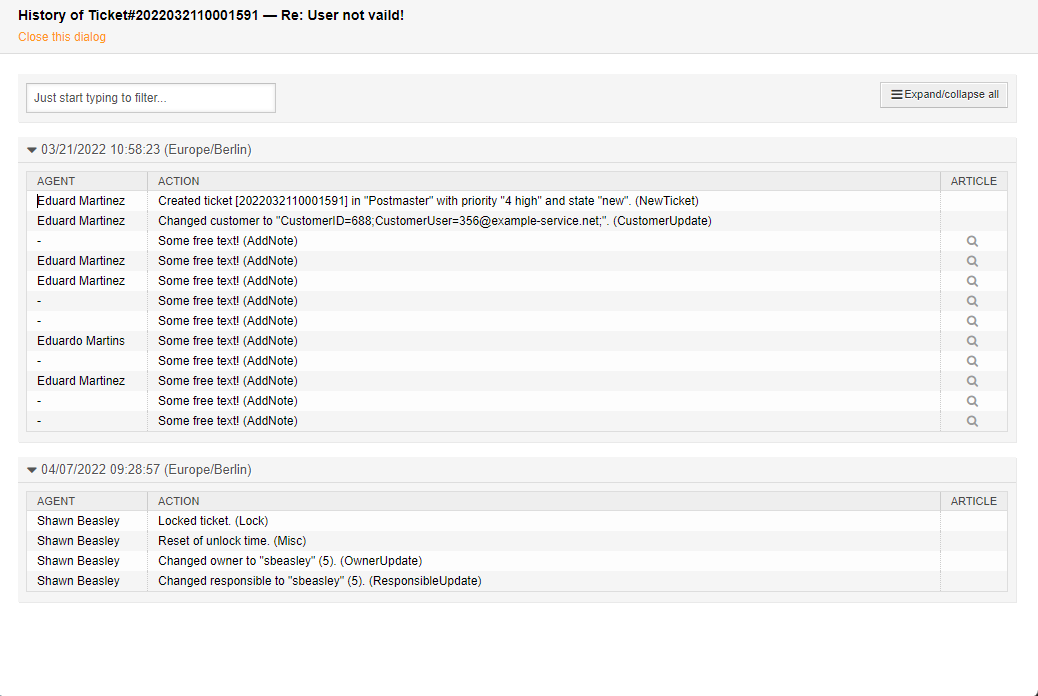
Collapse all of the history entries as seen below.
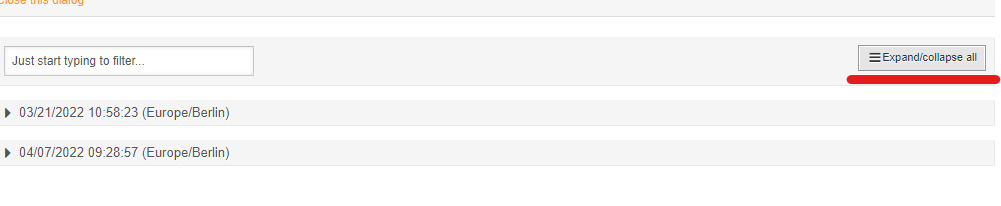
Additionally, you can filter for specific terms found in the history.