Send an Article#
Summary#
This action allows you to send an article via email.
The name of the transition action is ArticleSend
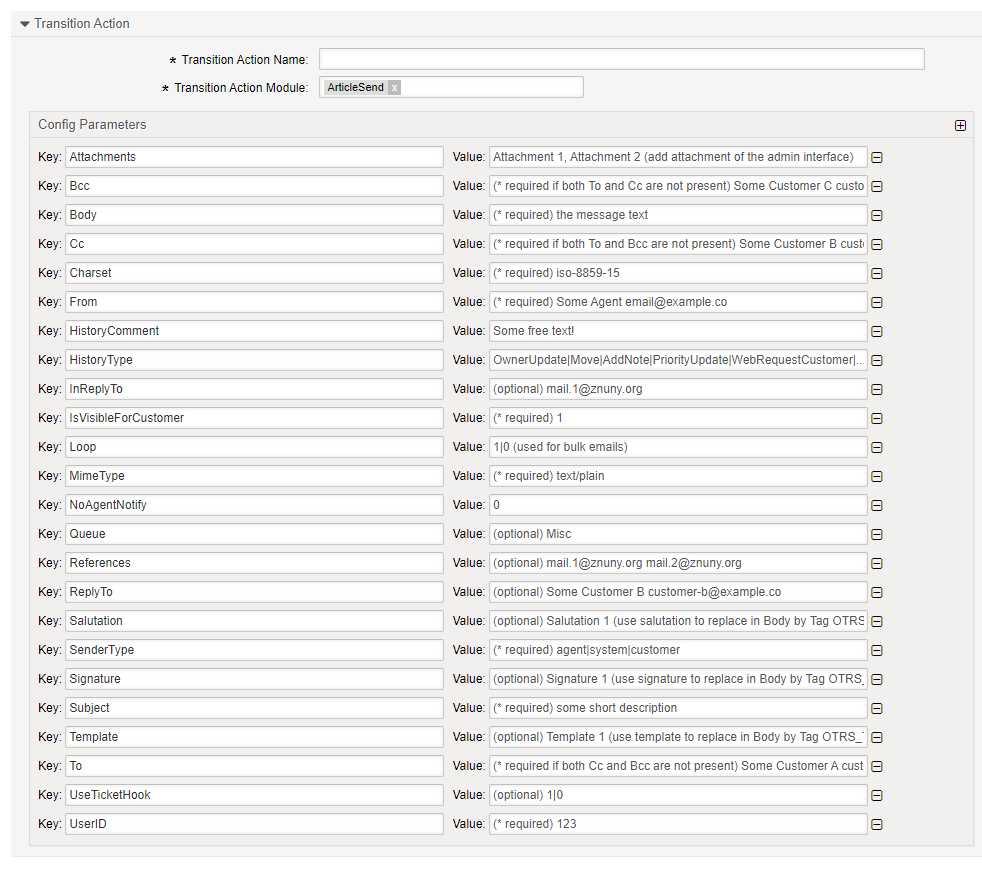
Transition Action Module Configuration#
The following list shows the mandatory items.
Key |
Example value |
Description |
Mandatory |
|---|---|---|---|
SenderType |
‘agent’ |
agent,system,customer |
yes |
SenderTypeID |
1 |
numerical id of sender type |
or SenderType |
IsVisibleForCustomer |
1 |
Is article visible for customer? |
yes |
UserID |
123 |
no, will override the logged in user id |
no |
From |
Some Agent <email@example.com> |
must be an email |
required if both Cc and Bcc are not present |
To |
Some Customer A <customer-a@example.com> |
must be an email |
required if both Cc and Bcc are not present |
Cc |
Some Customer B <customer-b@example.com> |
must be an email |
required if both Bcc and To are not present |
Bcc |
Some Customer C <customer-c@example.com> |
must be an email |
required if both To and Cc are not present |
ReplyTo |
Some Customer B <customer-b@example.com> |
must be an emails |
no, if ‘Reply-To’ is used instead |
Subject |
an email subject |
text |
yes |
Body |
‘the message text’ |
text |
required |
InReplyTo |
Some Customer B <customer-b@example.com> |
text |
no |
References |
Some Customer B <customer-b@example.com> |
text |
no |
Charset |
utf-8 |
only utf-8 |
yes, or ContentType |
MimeType |
text/plain |
text/plain or text/html |
yes, or ContentType |
ContentType |
text/plain; charset=utf-8 |
yes, or MimeType and Charset |
|
HistoryType |
EmailAgent |
Valid ticket history type |
yes |
HistoryComment |
Some HistoryComment |
text HistoryComment |
yes |
NoAgentNotify |
0 |
0 = send 1 = not send |
no, default: 1 |
Queue |
Misc |
Use sender address from Misc queue. |
no |
QueueID |
1 |
Use sender address from the queue with ID 1 |
no |
Attachments |
‘Attachment 1, Attachment 2, Attachment 3’ |
Comma separated names from attachments found in the system under Admin -> Attachments |
no |
AttachmentIDs |
15,42,34 |
Comma separated ID list from attachments found in the system under Admin -> Attachments |
no |
Template |
‘Template 1’ |
Use template to replace in Body by Tag <OTRS_TA_TEMPLATE> |
no |
TemplateID |
1 |
Use template id to replace in Body by Tag <OTRS_TA_TEMPLATE> |
no |
Salutation |
‘Salutation 1’ |
Use salutation to replace in Body by Tag <OTRS_TA_SALUTATION> |
no |
SalutationID |
1 |
Use salutation id to replace in Body by Tag <OTRS_TA_SALUTATION> |
no |
Signature |
‘Signature 1’ |
Use signature id to replace in Body by Tag <OTRS_TA_SIGNATURE> |
no |
SignatureID |
1 |
Use signature id to replace in Body by Tag <OTRS_TA_SIGNATURE> |
no |
UseTicketHook |
0 |
0 = no ticket hook 1 = with ticket hook |
optional, default: 1 |