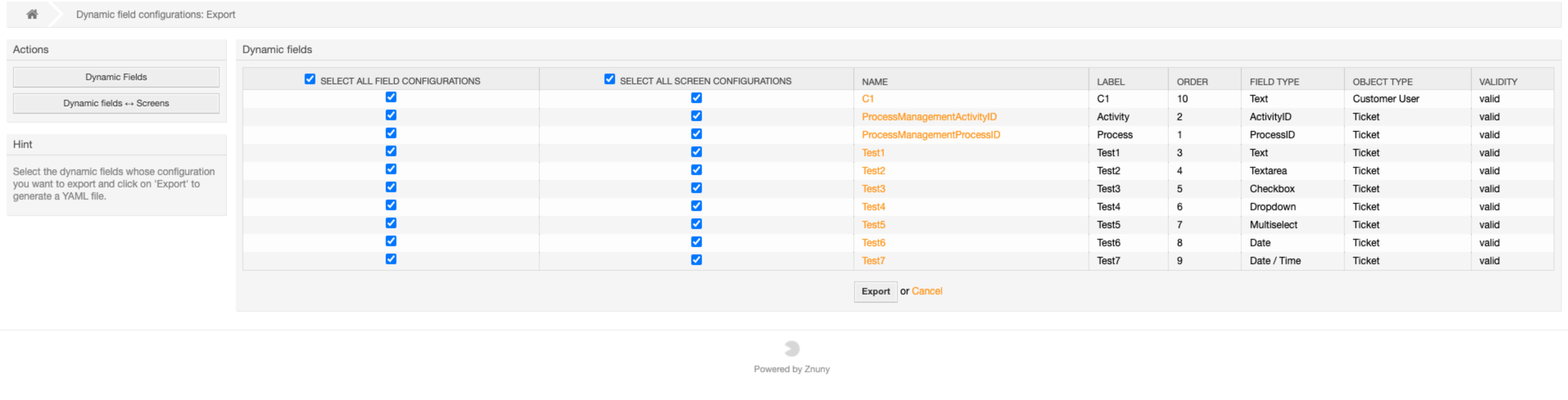Dynamic Field Screens#
Added in version 6.1: This feature is available as a public add-on for Znuny LTS 6.0
Dynamic Field screens is a GUI to assign Dynamic Fields to specific views. With the embedded import/export functions, it makes staging between different environments much easier.
This module can be found in the admin area:
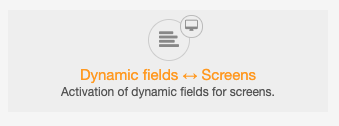
After you select it, an overview is shown with a list of available:
Views
Overviews
Dashboards
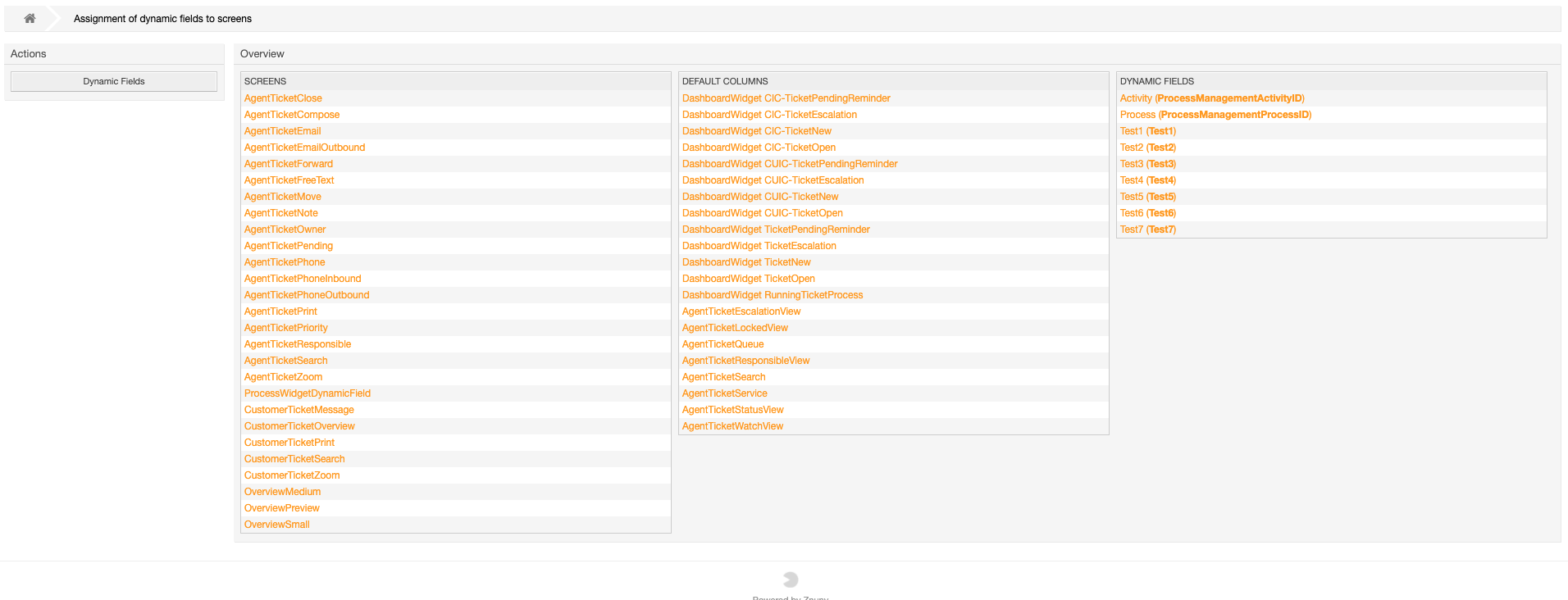
There are two ways to assign Dynamic Fields to views:
By View / Overview
By Field
Select / De-Select elements#
If you select a field you get a list of available views and three additional columns:
Disabled
Active
Active and required
This includes overviews, dashboard widgets and regular views.
You can assign a field to one or multiple views:
Select one or more views and tick the checkbox
Click “Assign selected elements to this list” on the matching column
Save
OR
Use drag and drop and move one view to the desired colmun
Save
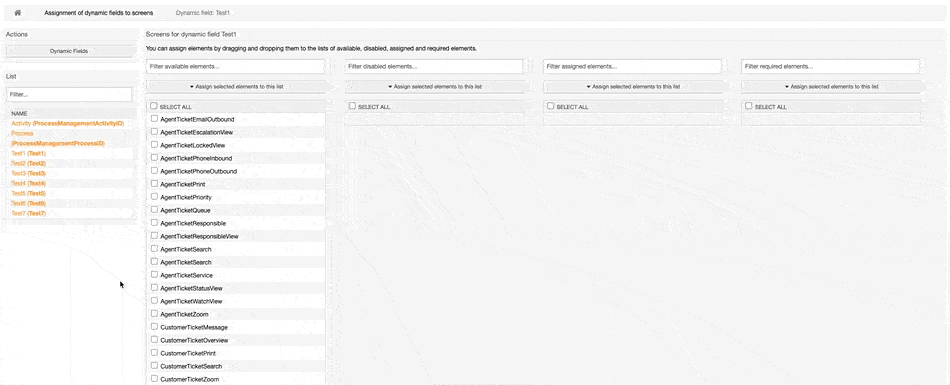
Import / Export#
The import / export feature is available on the left menu, in the overview of Dynamic Fields.
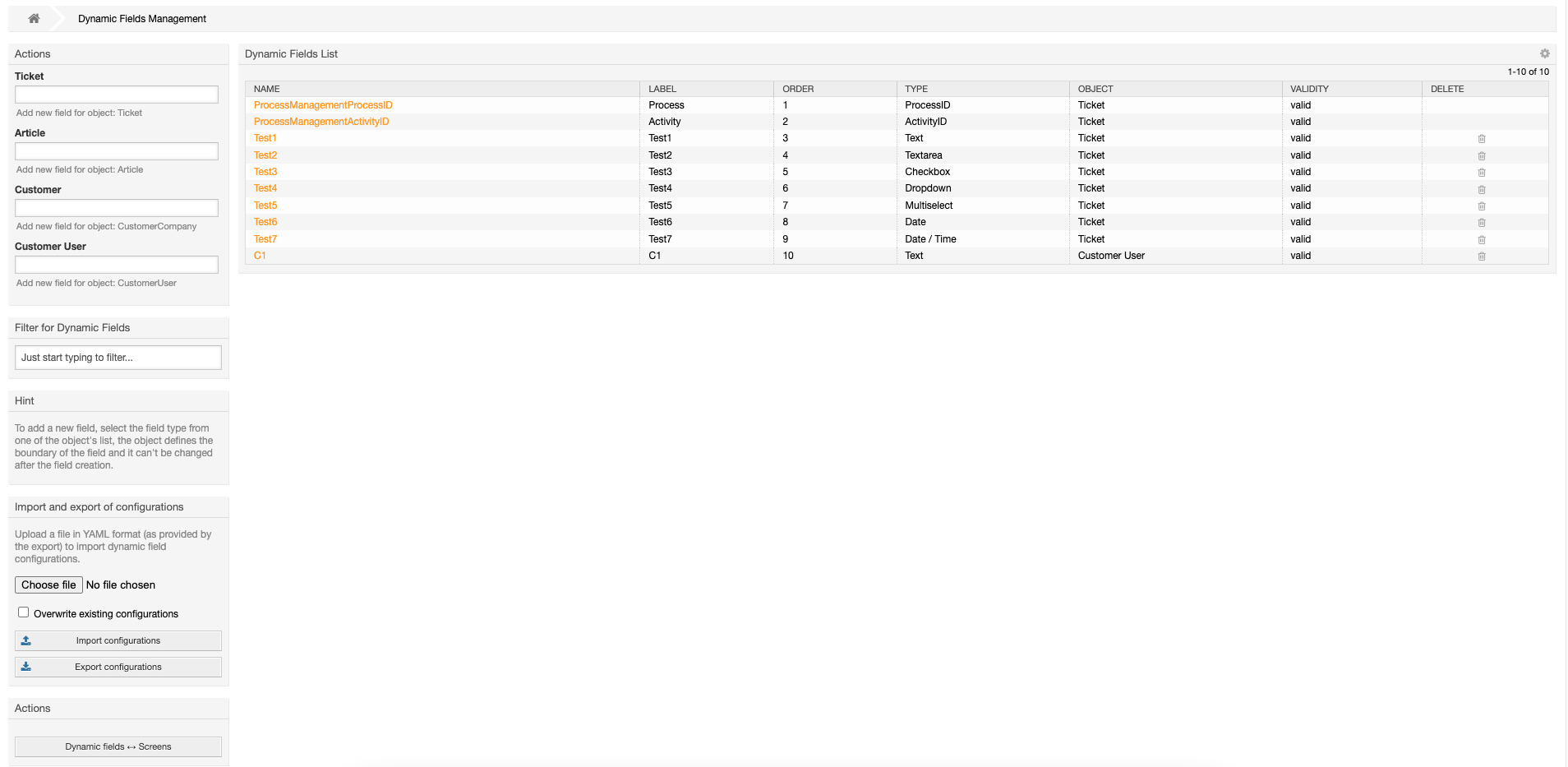
You can select on or multiple fields + their currently assigned views for the export.
As a result you get a YAML file as download, which then can be imported on other instances.