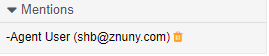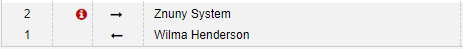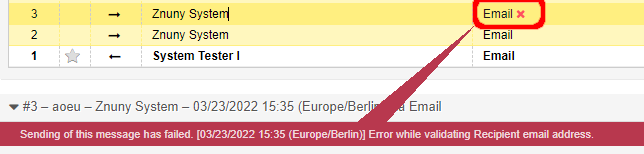View Ticket Details#
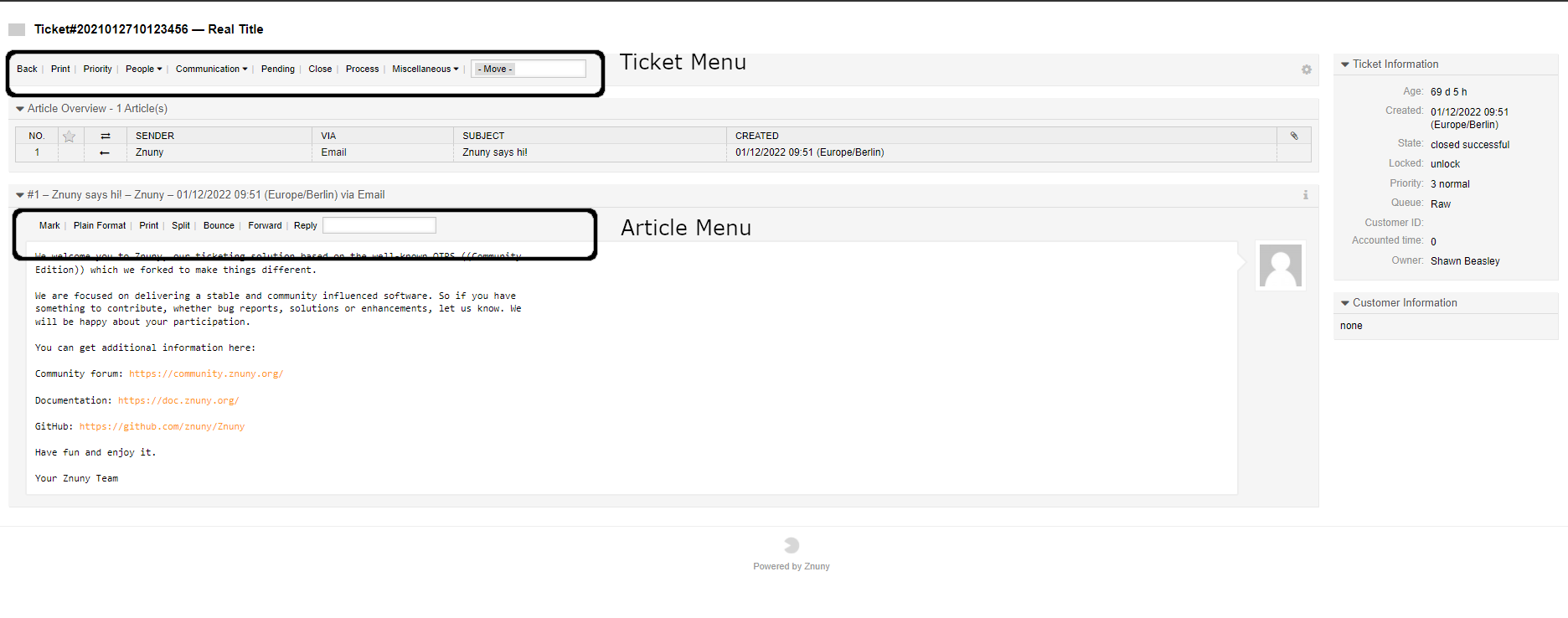
When you click on a ticket number from an overview screen or a link in an email notification, you’ll land here.
Communications Table#
In each ticket, there is a table showing all articles in the ticket. Articles can be shown individually, or they may all be viewed at once using the cog wheel to change back and forth. Once set, the setting is persistent and applies to all tickets.
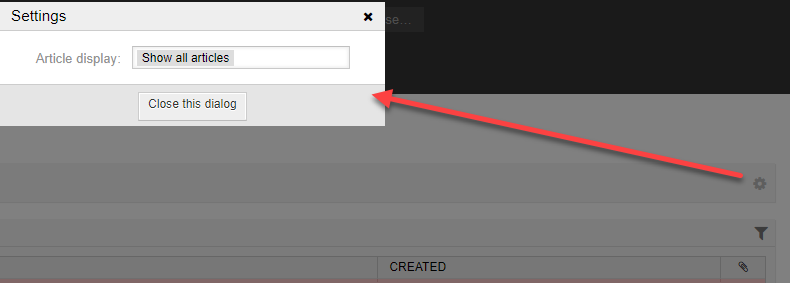
Note
Viewing all articles will mark all articles and the ticket as read, which may not be desirable.
If Ticket::Frontend::TicketArticleFilter activated, you may also use the article filter to show only specific article types from specific senders. This may also be made persistent.
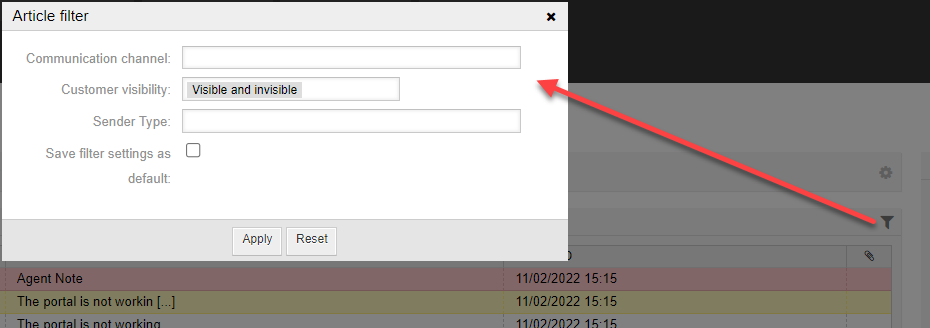
Information Widgets#
On the right-hand side of each ticket, there is a set of widgets which provide different information.
Ticket Data#
Displays current ticket data including dynamic fields.

Customer User#
Shows information about the customer user and customer.
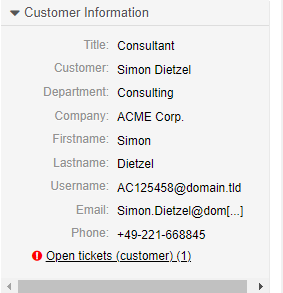
Link Object#
If the ViewMode is not set to Complex, a list of linked ticket will appear in the widget on the right side.
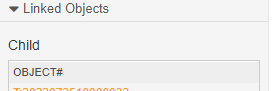
Mentions#
A list of users which are mentioned in this ticket are visible. Users on the mention list can be removed by the owner or responsible of the ticket.