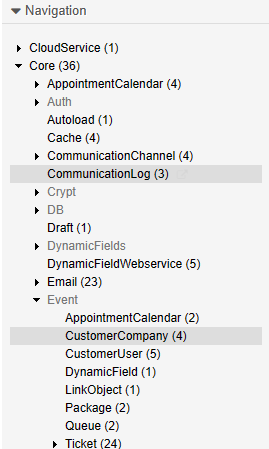Understanding Events#
Optional Modules#
Optional modules can be activated and configured as needed.
Added in version 6.5: Ticket::EventModulePost DynamicFieldFromCustomerCompany
- Ticket::EventModulePost###2700-ForceOwnerResetOnMove
Resets the owner of a ticket when moved to a new queue.
- Ticket::EventModulePost###2800-ForceStateChangeOnLock
Can change the staet of a ticket, when locked.
- Ticket::EventModulePost###3100-LockAfterCreate
Automatically lock the ticket to the ticket creator.
- Ticket::EventModulePost###4100-DynamicFieldFromCustomerUser
Register information from customer user a dynamic field to a ticket at the event.
- Ticket::EventModulePost DynamicFieldFromCustomerCompany
Register information from a customer company dynamic field to a ticket at the event.
- Ticket::EventModulePost###9600-TicketDynamicFieldDefault
Write a default value to a dynamic field at the event.
In many cases, settings can be changed, like the event or other options. In cases like TicketDynamicFieldDefault, you will be required to make other settings. For the events DynamicFieldFromCustomer* you will have to add additional fields and set the mapping requirements. All the options for these settings, and the activation of the modules, can be found in the system configuration.
You can navigate to the settings on the left-hand side, as seen below.