Manage Roles#
After you’ve created your first groups, create a list of roles for your organization. Now we will assign these to the roles accordingly.
Navigate to the administration menu, and click on the badge:
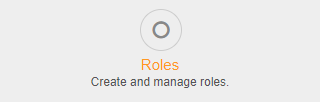
Assign Roles To Groups#
Assign one or more roles to one or more groups.
Navigate to the administration menu, and click on the badge:
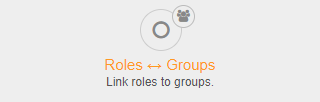
Assign Users To Roles#
Assign one or more users to one or more roles.
Navigate to the administration menu, and click on the badge:
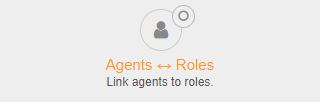
See also
Once you have roles in your system