Create a Ticket#
Summary#
This action allows you to create a new ticket.
The name of the transition action is TicketCreate
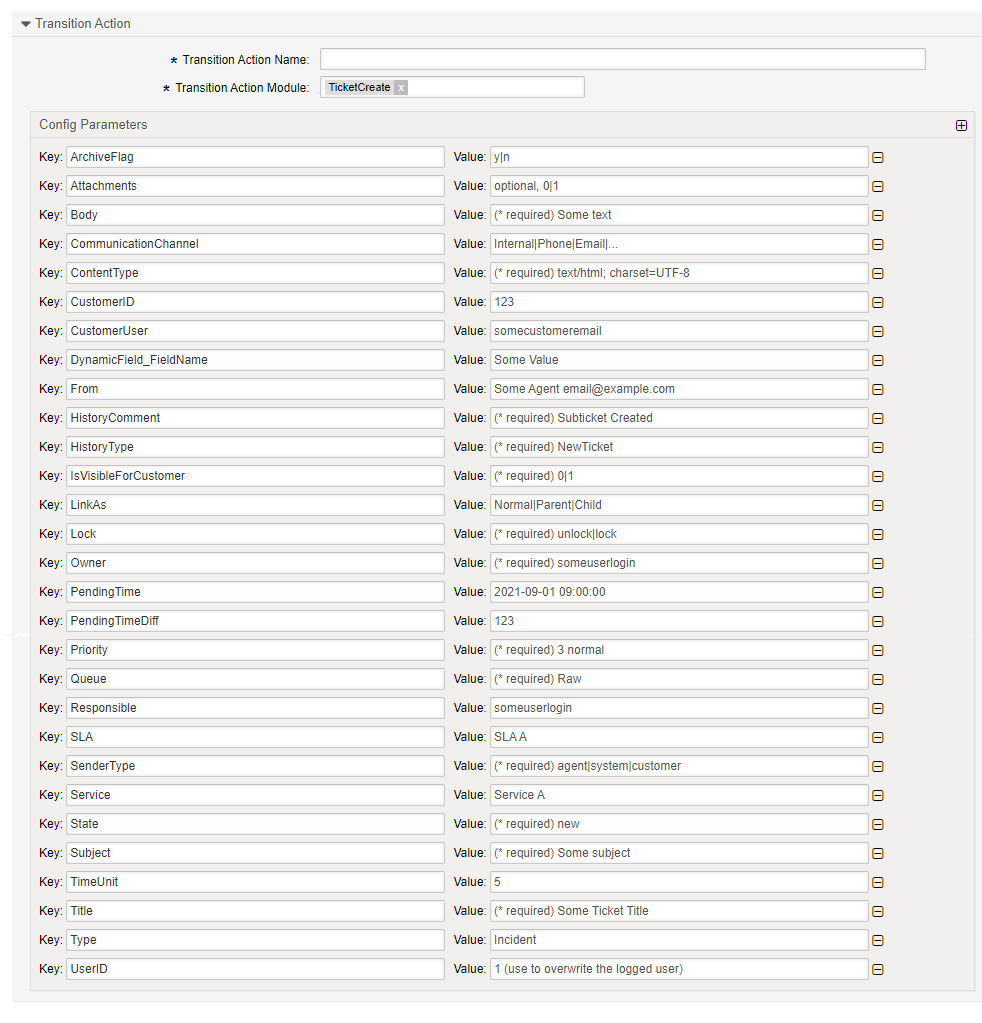
Transition Action Module Configuration#
The following list shows the mandatory items.
Key |
Example value |
Description |
Mandatory |
|---|---|---|---|
Title |
Some Title |
text |
yes |
Queue |
Raw |
Some queue name |
yes |
QueueID |
1 |
Some queue id |
or Queue |
Lock |
unlock |
Some valid ticket lock type |
yes |
Priority |
3 normal |
Some valid ticket priority |
yes |
PriorityID |
3 |
Some valid priority ID |
or Priority |
State |
open |
Some valid State |
yes |
StateID |
3 |
Some valid State ID |
or State |
CustomerID |
customer |
Some customer user value |
yes, if CustomerUser not a valid customer user |
CustomerUser |
userlogin |
Some user email or login |
yes |
Owner |
agentlogin |
A valid agent login |
no, default to logged in agent |
OwnerID |
1 |
A valid agent login ID |
no, only an option instead of logged in agent or Owner |
Type |
Unclassified |
A valid type |
no |
TypeID |
1 |
A valid type ID |
no |
Service |
ServiceA |
A valid service |
no |
ServiceID |
1 |
A valid service ID. Must be assignable to the selected CustomerUser |
no |
SLA |
VIP |
A valid SLA |
no |
SLAID |
1 |
A valid SLA ID |
no |
Responsible |
supervisor |
A valid Agent |
no |
ResponsibleID |
1 |
A valid agent ID |
no |
ArchiveFlag |
n |
y or n` |
no |
PendingTime |
2011-12-23 23:05:00 |
On 2011-12-23 at 23:05:00 |
only when choosing a state of type pending auto or pending reminder |
PendingTimeDiff |
1440 |
one day in the future |
only when choosing a state of type pending auto or pending reminder |
TimeUnit |
5 |
5 time units |
no |
DynamicField_NameX |
value |
A value for field NameX |
no |
LinkAs |
Parent |
Link as parent of current ticket. Parent or Child or Normal |
no |
UserID |
1 |
no, will override the logged in user id |
no |
Attachments |
1 |
Use attachments marked for use in the activity dialog configuration. |
|
Article Data |
|||
SenderType |
agent |
Defines the sender type. |
yes |
IsVisibleForCustomer |
1 |
Defines visibility. |
yes |
CommunicationChannel |
Internal |
Defines the channel of communication. |
no |
ContentType |
text/html; charset=utf-8 |
The content Type of the communication. |
yes, if no MimeType and Charset is used |
MimeType |
text/html |
The MIME Type of the communication. |
no |
Charset |
utf-8 |
Only utf=8 should be used. |
no |
HistoryType |
AddNote |
The type of the history entry. Must be a valid type. |
yes |
HistoryComment |
Added Note |
A free text comment. |
yes |
From |
Some Agent <email@example.com> |
The sender. |
yes |
To |
Some customer <email@example.com> |
The recipient. |
yes |
Subject |
Internal |
Defines the channel of communication. |
yes |
Body |
Some text |
Plain text or HTML text based on content type. |
yes |
Tip
Start a Process
By filling DynamicField_ProcessManagementProcessID and DynamicField_ProcessManagementActivityID, you can start a process at any activity when creating the ticket.
Tip
Logging and Errors
If a ticket is not created, the system log will state why.
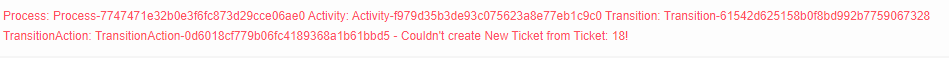
Sample Log: