Customer User Preferences#
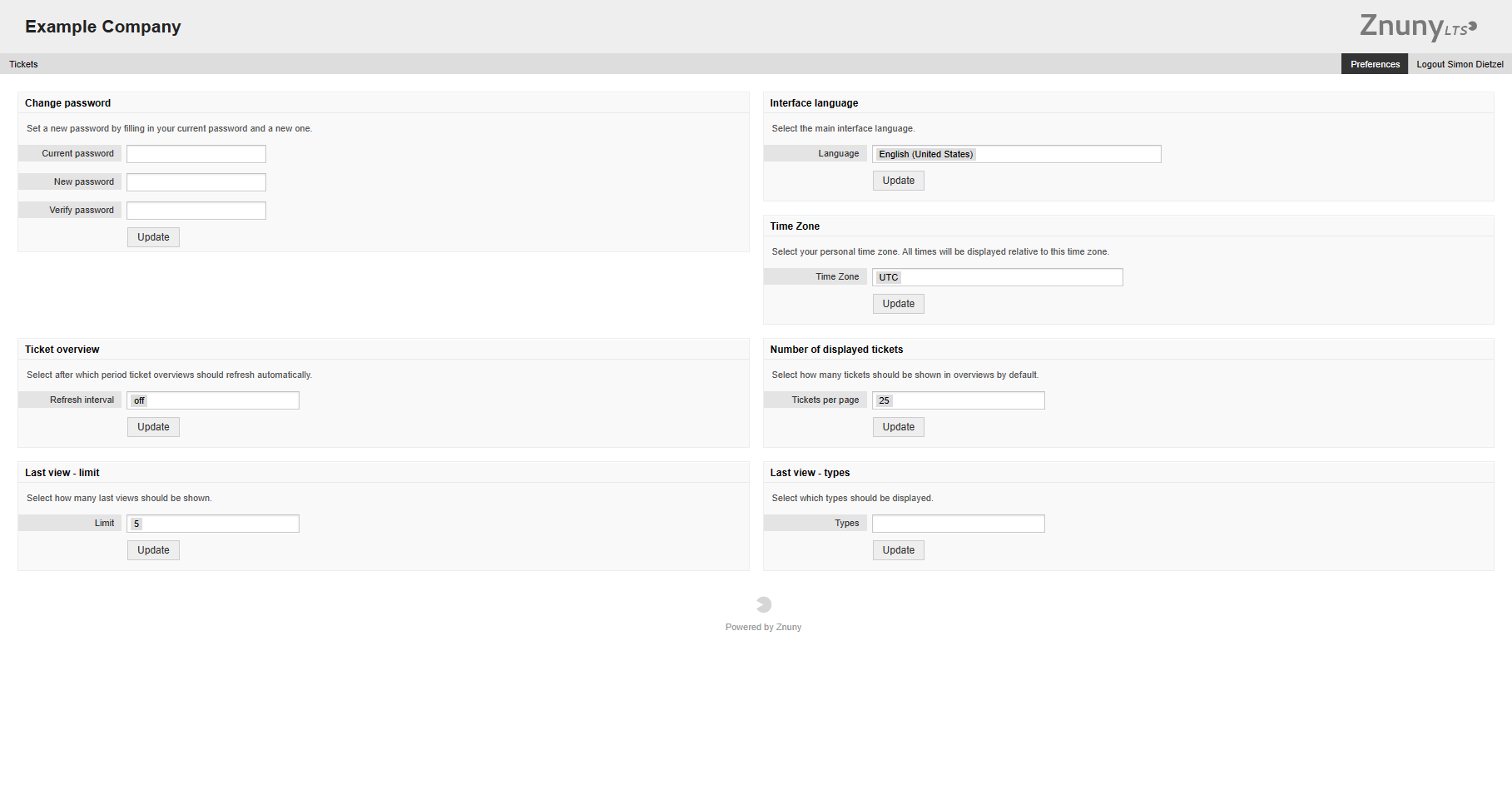
The options available by default are:
- Change password
Set a new password by filling in your current password and a new one. This option can be not visible for certain authentication methods.
- Interface language
Select the main interface language.
- Time Zone
Select your personal time zone. All times will be displayed relative to this time zone.
- Ticket overview
Select after which period ticket overviews should refresh automatically.
- Number of displayed tickets
Select how many tickets should be shown in overviews by default.
- Last view - limit
Select how many last views should be shown.
- Last view - types
Select which types should be displayed.
Optionally avialbale settings include but are not limited to:
- PGP Key
Upload your PGP key.
- S/MIME Key
Upload your S/MIME key.