Update an Appointment#
Summary#
Use this action to update an appointment from within a process.
The name of the transition action is AppointmentUpdate
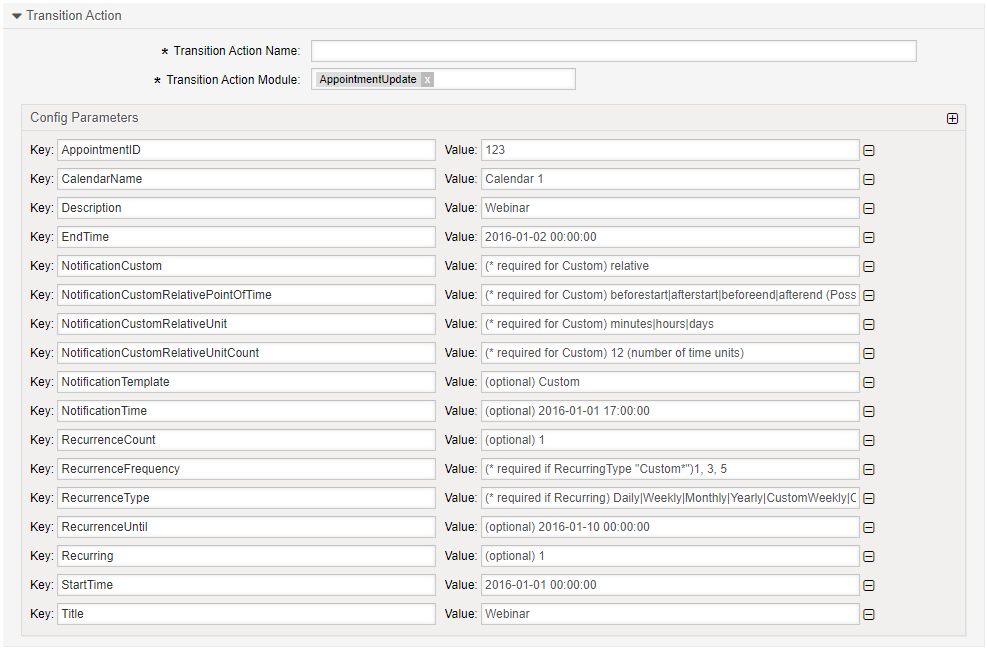
Transition Action Module Configuration#
The following list shows the mandatory items.
Key |
Example Value |
Description |
Mandatory |
|---|---|---|---|
AppointmentID |
1 |
A valid appointment ID. |
yes, if no CalendarName |
CalendarName |
Calendar 1 |
A valid CalendarName |
yes, if no CalendarID |
Title |
Webinar |
Title |
yes |
StartTime |
2016-01-01 16:00:00 |
ISO timestamp |
yes |
EndTime |
2016-01-01 17:00:00 |
ISO timestamp |
yes |
ParentID |
1 |
A valid ParentID |
no |
UniqueID |
jwioji-fwjio |
provide desired UniqueID |
no |
Description |
How to use Process tickets |
Description |
no |
Location |
Berlin |
Location |
no |
AllDay |
0 |
0 or 1 |
no |
TeamID |
Not in use |
no |
|
ResourceID |
Not in use |
no |
|
Recurring |
1 |
0 or 1 |
no |
RecurringRaw |
1 |
0 or 1 |
no |
RecurrenceType |
Daily |
Possible “Daily”, “Weekly”, “Monthly”, “Yearly”, “CustomWeekly”, “CustomMonthly”, “CustomYearly” |
no |
RecurrenceFrequency
|
1, 3, 5
|
Patterns
for CustomWeekly: 1-Mon, 2-Tue,…, 7-Sun
for CustomMonthly: 1-1st, 2-2nd,.., 31th
for CustomYearly: 1-Jan, 2-Feb,…, 12-Dec
|
no
|
RecurrenceCount |
1 |
How many Appointments to create |
no |
RecurrenceInterval |
2 |
Recurring interval |
no |
RecurrenceUntil |
2016-01-01 17:00:00 |
Until Date |
no |
RecurrenceID |
2016-01-01 17:00:00 |
Start time |
no |
RecurrenceExclude |
2016-01-01 17:00:00,2016-01-01 17:00:00,2016-01-01 17:00:00’ |
Recurrences to exclude |
no |
NotificationTime |
2016-01-01 17:00:00 |
Notification execution time |
no |
NotificationTemplate |
Custom |
Notification template to be used |
no |
NotificationCustom |
relative |
“relative” uses NotificationCustom* , “datetime” uses NotificationTIme. |
no |
NotificationCustomRelativeUnitCount |
12 |
minutes, hours or days count for custom template |
no |
NotificationCustomRelativeUnit |
minutes |
minutes, hours or days units for custom template |
no |
NotificationCustomRelativePointOfTime
|
beforestart
|
escalation point for custom templates
“beforestart”, “afterstart”, “beforeend”, “afterend”
|
no
|
NotificationCustomDateTime |
2016-01-01 17:00:00 |
exact date for custom notification template |
no |
TicketAppointmentRuleID |
9bb20ea035e7a9930652a9d82d00c725 |
Ticket appointment rule ID (for ticket appointments only!) |
no |
DynamicField_AppointmentID |
FieldName |
Field to save the appointment ID |
no |
UserID |
1 |
A valid user id |
no |
Tip
Link the appointment to the ticket using a LinkAdd transition action and the value returned by DynamicField_AppointmentID.