Set a Ticket Service#
Summary#
With this module you can set the service of a ticket.
The name of the transition action is TicketServiceSet and should be used in combination with TicketSLASet.
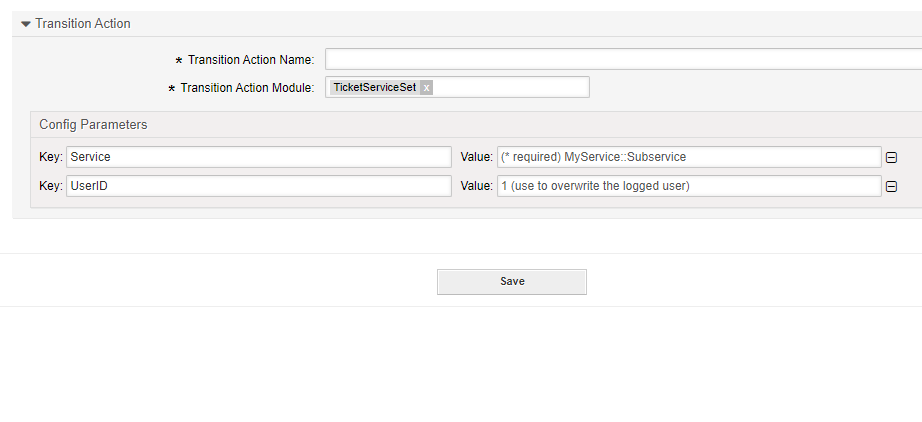
Transition Action Module Configuration#
The following list shows the mandatory items.
Key |
Example Value |
Description |
Mandatory |
|---|---|---|---|
Service |
Hardware |
A valid service |
yes, or ServiceID |
ServiceID |
1 |
A valid service ID |
no. if Service is used |
UserID |
123 |
A valid user ID |
no, will override the logged in user id |
Important
Services and Customers
It’s important to know that a service can be set independent of an SLA, the customer has to either be assigned the service or it must be available as a default service.
Setting an default service:
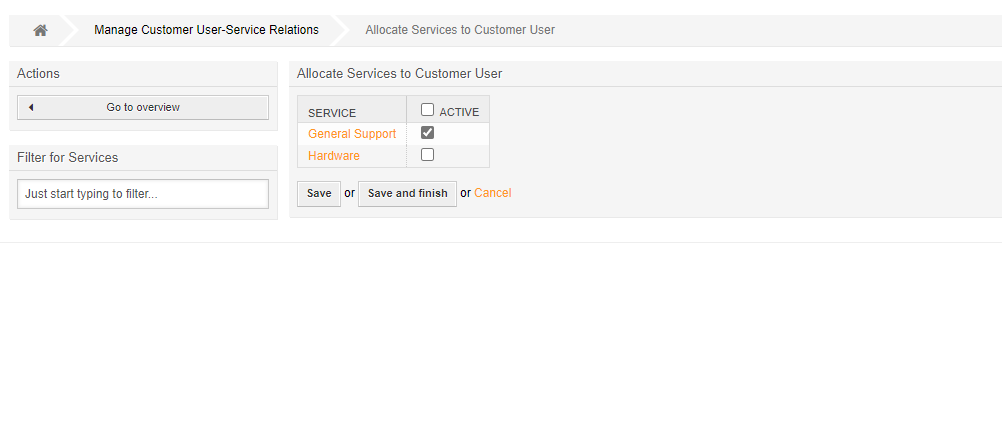
Setting an user specific service:
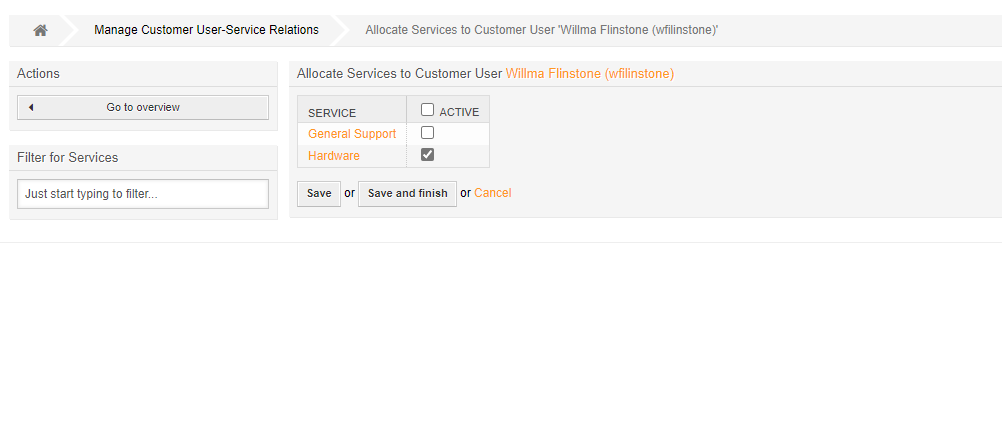
Tip
System Configuration
The configuration Ticket::Service should be enabled.