Communication Templates#
Manage Templates
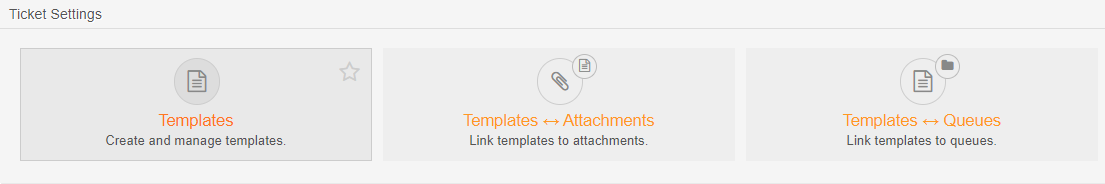
Manage Attachments
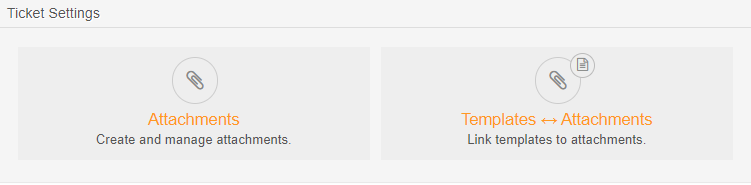
Template Types#
- Answer
This template will be offered for use within when answering a ticket (AgentTicketCompose).
- Create
This template will be offered for use within when creating an ticket (AgentTicketEmail, AgentTicketPhone).
This template will be offered for use within when creating an outbound e-mail (AgentTicketEmailOutbound).
- Forward
This template will be offered for use within when forwarding a e-mail.(AgentTicketForward)
- Note
This template will be offered for use within when adding a note (AgentTicketNote, or wherever an article is present in screens not previously listed.)
- Phone call
This template will be offered for use within when documenting a call. (AgentTicketPhoneOutbound, AgentTicketPhoneInbound)
- Process Management
This template will be offered for use within all process activity dialogs, regardless of queue.
- Snippet
This template will be offered for use in all dialogs.
Added in version 6.4: Template type: * Process Management * Snippet
Add/Edit A Template#
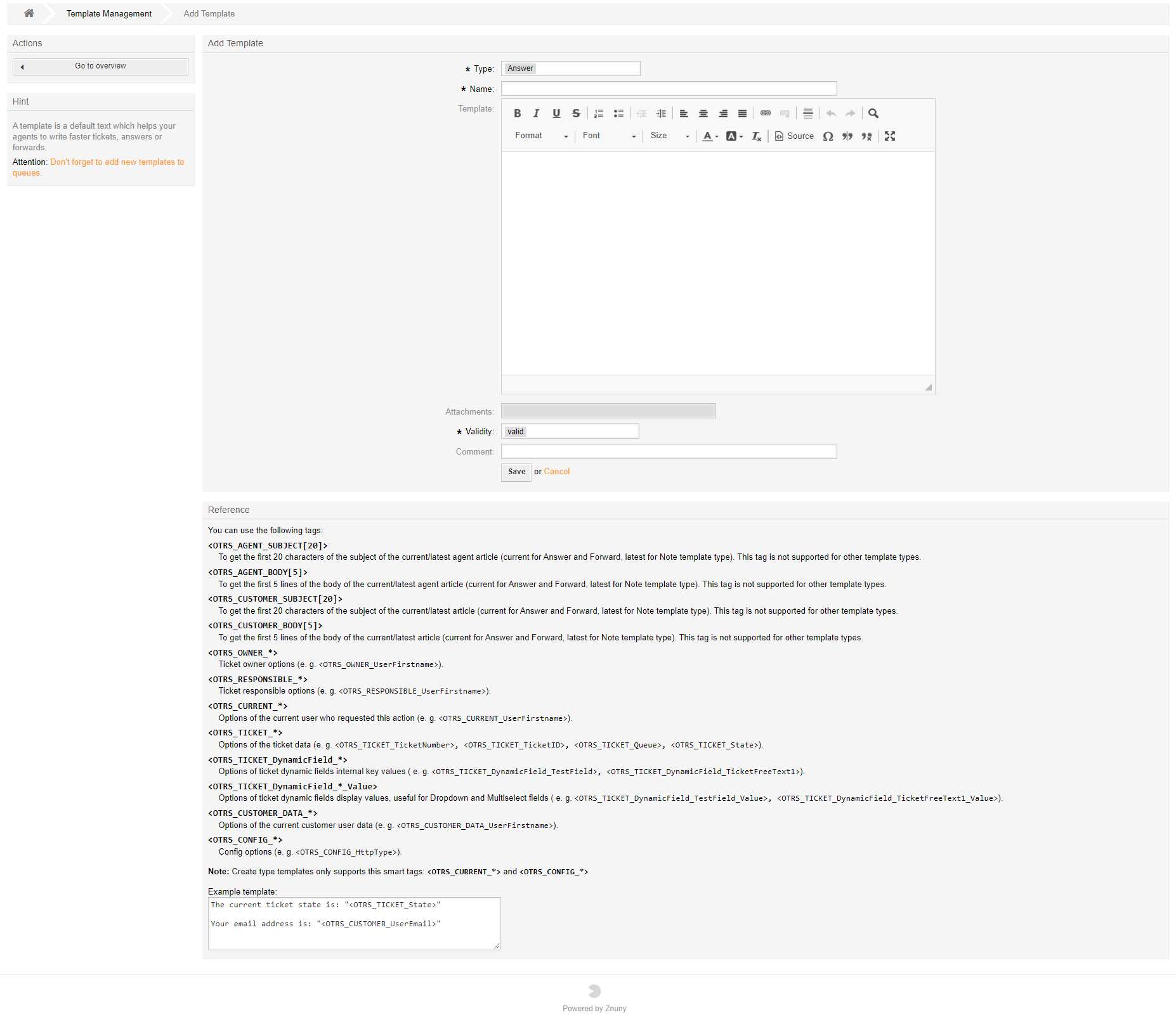
After creating a new template, do not forget to assign this template to a queue for selection.
Assigning A Template#
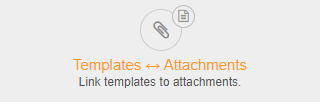
See also
Selecting A Template#
Selecting a template is done in the same fashion in every part of the system. the templates that are available are displayed in the drop down below the subject.
Choosing a template applies the body and attachments immediately. A warning appears to the user prior to prevent overwriting attachments or text. Deselecting all templates removes text and attachments.
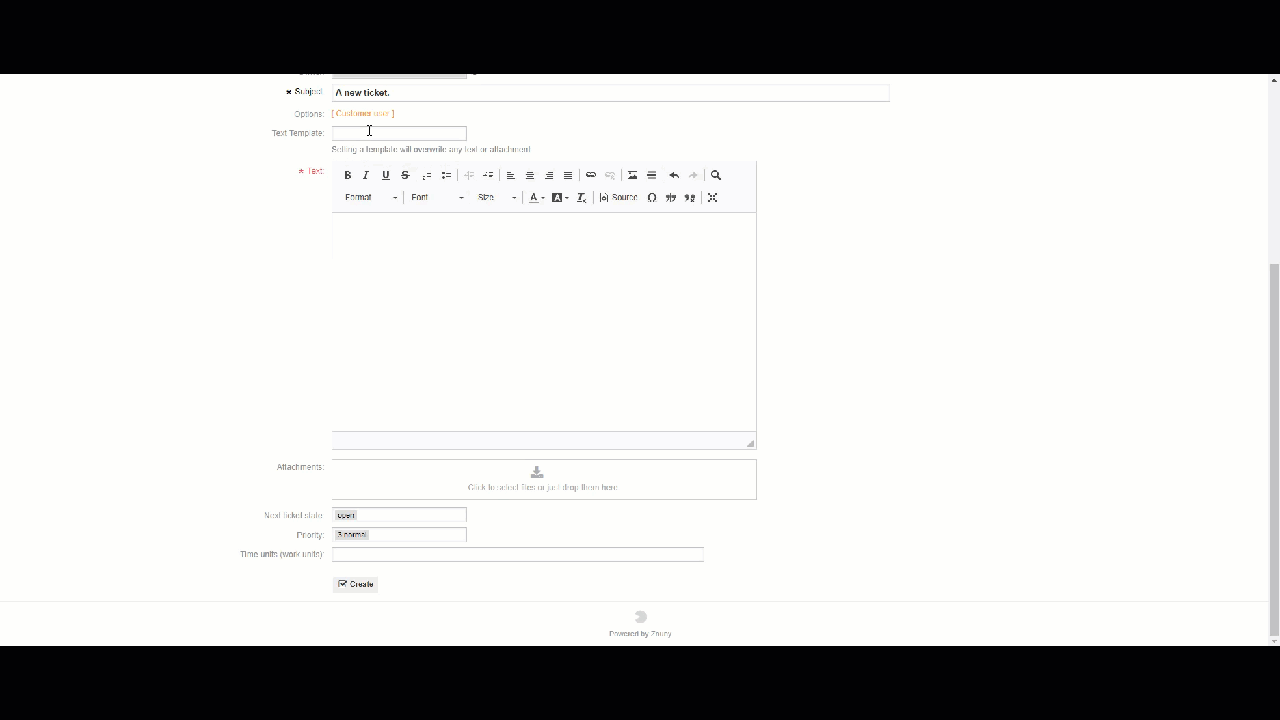
Note
ACLs cannot be used to limit the list of available templates.
Snippets#
A snippet is used in any mask where HTML is enabled and the ticket is in the queue defined in template assignment.
Note
It’s not possible to add attachments to a ticket via a snippet. Even though the interface does allow this.
See also
Snippet Use in our common features section
Using <OTRS_*> tags is also possible. A limited amount of tags is available in the ticket create screens.