Bounce a Communication#
Select Bounce in the article menu of an email communication.
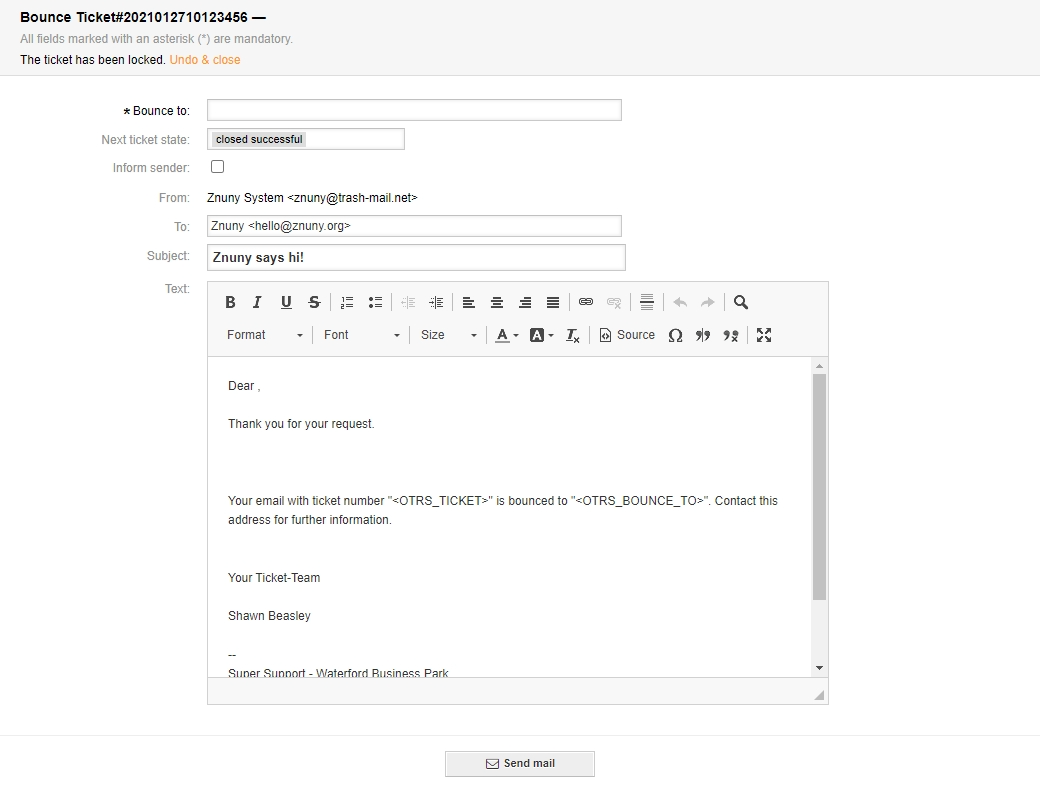
Note
A bounce is only possible to an external address not configured as a system address. To move communications between teams use the ticket move or article split option.