Browse Processes#
The new process categories feature provides a category-based browsing function, making it easier for users to find and select the appropriate process. This feature is particularly useful in environments with a large number of processes, as it helps streamline the user experience.
Process Categories#
The following functions are available in the overview of process ticket categories:
Manually select from a list of processes, as in previous versions.
Browse processes by category, allowing users to quickly find relevant processes based on their needs.
Navigate the categories manually, to filter processes by specific categories.
Filter processes across all categories, or in the selected category.
Available processes showing either the name of the process, or the name and icon (when configured).
On hover, the process description is shown.
Mark this process as a favorite, to quickly access it later.
When selecting a process, the process start activity dialog will be opened. Afterwards, the process selected can be manually changed by selecting a different process from the dropdown list of available processes.
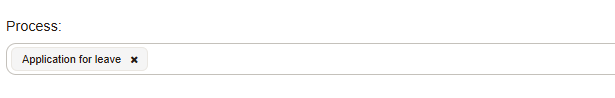
Process List Selection#