Activities Element#
When adding a new activity, enter the following details:
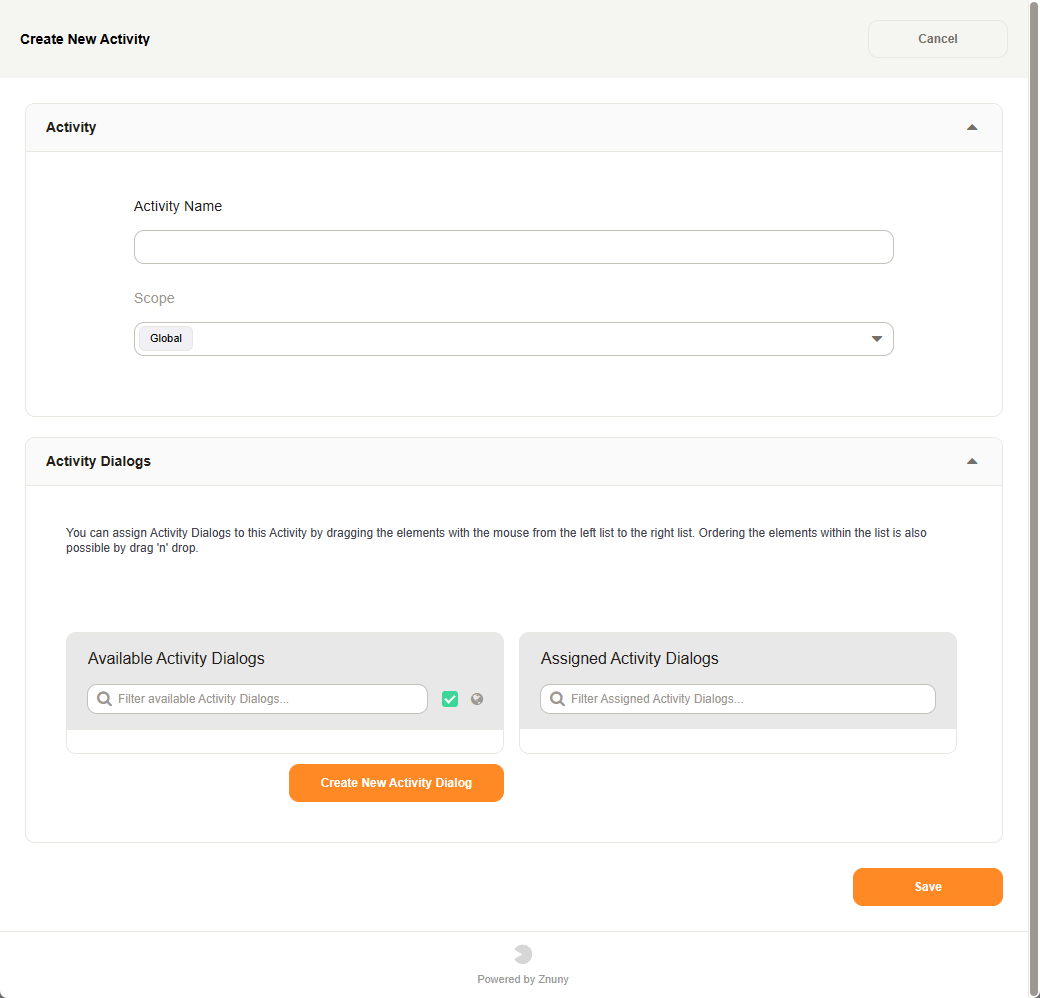
- Name
The name of the activity.
- Scope
The scope of the activity.
Here you can directly use available activity dialogs, search and filter the visible dialogs, reorder currently selected dialogs, or create new dialogs.
Note
Creating a new dialog from within the activity screen saves the current activity and redirects you to the activity dialog create screen.