Merge Tickets#
Select Miscellaneous then Merge from the ticket menu.
In this screen you can select a target ticket for the merge. Optionally you can also send a message to the customer informing them that you have merged this into another ticket. Initially only tickets from the customer are shown. You may remove this filter for more results. You can filter for ticket number or ticket title. Initially, only open tickets for the currently selected customer are searched.
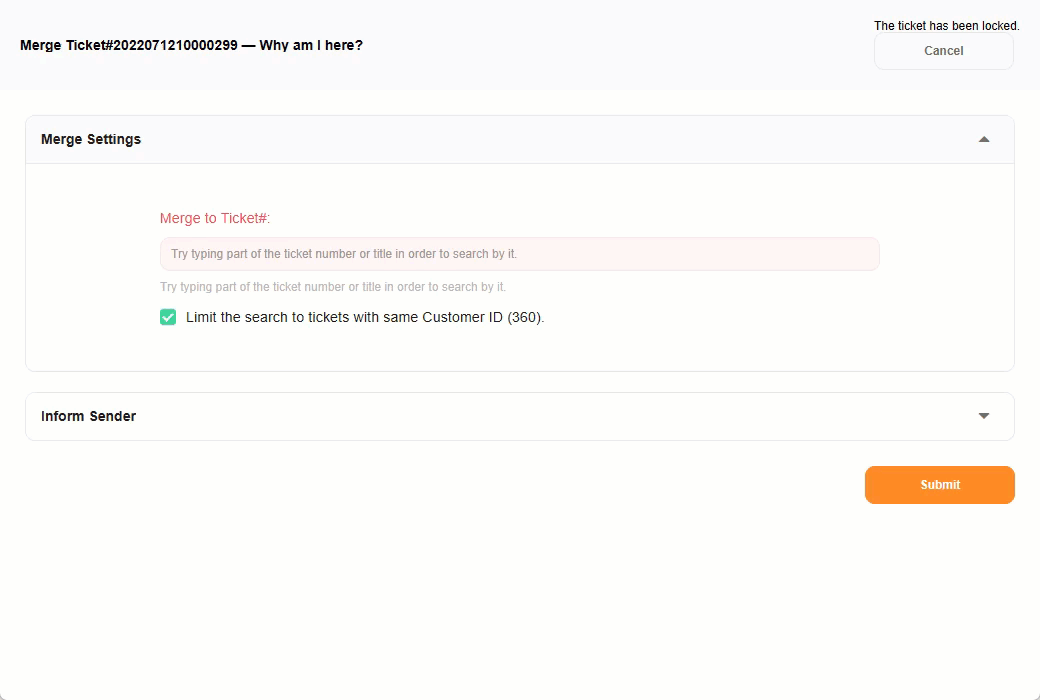
Warning
A merge is irreversible.
A link to the ticket with a ghost article Remains for audit purposes.