Working Hours and Calendars#
Work Calendars#
Work calendars not to be configured with the web calendars. Work calendars are configured centrally and used by the following components for calculation of escalation.
Queues
Service Level Agreements
Configure a Work Calendar#
Calendars are configured in the system configuration under the navigation group:
Znuny > Core > Time
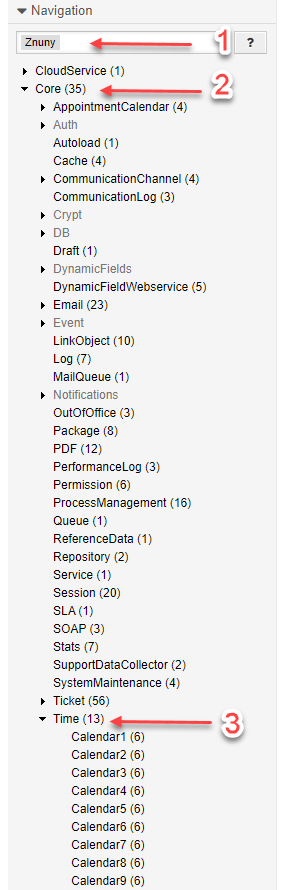
Here you have, by default, ten calendars, starting with Core::Time (default calendar). The default will apply if no calendar is selected. For each calendar you have the following options:
TimeWorkingHours
TimeVacationDaysOneTime
TimeVacationDays
TimeZone
CalendarWeekDayStart
CalendarName
Note
For single timezone systems, you can set your default timezone for all users with UserDefaultTimeZone in Core::Time.
Important
Ensue that OTRSTimeZone is set to the timezone of your server. We recommend to always use UTC on your servers.