Calendar Overview#
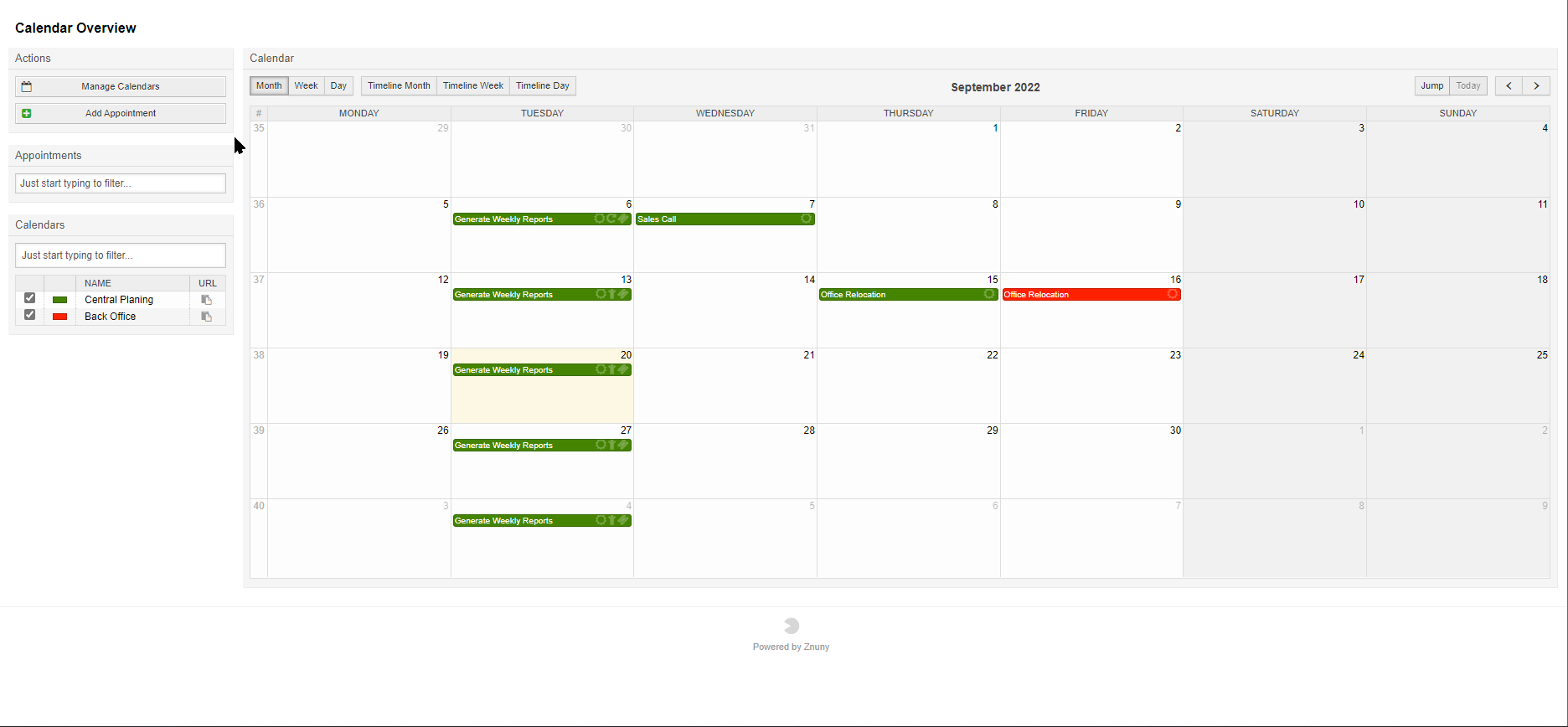
Overview Types#
You may view the appointments of the selected calendars by choosing from one of the following views:
Month
Week
Day
Additionally, you can choose the timeline view of each variation above.
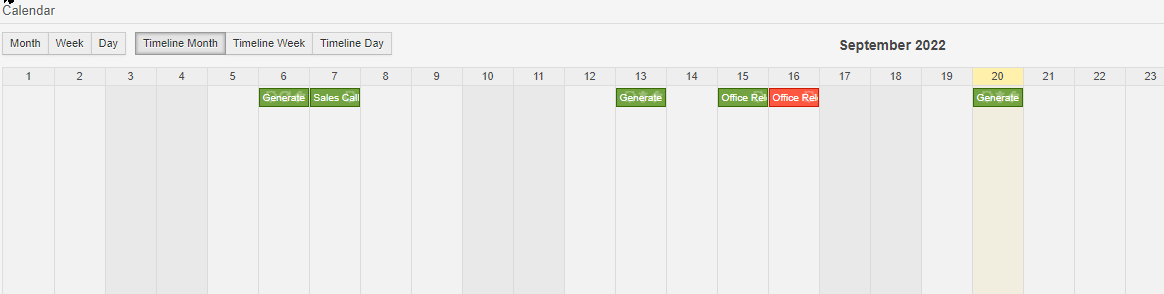
As an administrator, you can use the manage calendar link under the actions menu to create calendars or change calendar settings and permissions.
Overview Filters#
Appointment Filter#
You may use the appointment filter, to track down important appointments in full calendars. The filter for appointments searches in the comments or title filed. Only the appointments matching the filter will be shown.
Added in version v6.4.3: The appointment filter was added to help you filter for your most important appointments.
Calendar Filter#
Filter the list of available calendars.
By selecting or deactivating the checkbox, you can view the calendar appointments, or hide them.
Editing Appointments#
Edit appointments by double clicking on them (see :Adding Calendar Events ), or simply dragging and dropping the appointments directly on the calendar.