General Configuration#
Some information is specific to all web services, and we will discuss the parts of a web service here in more detail.
Adding A Webservice#
Each service requires an endpoint. The endpoint is determined by
Configured
FQDNConfigured
ScriptAliasWeb Service Name
A default endpoint for a webservice named Service would be:
https://znuny.example.com/otrs/nph-genericinterface.pl/Webservice/Service
For REST, we will create a routing later in the transport section.
For SOAP, the name of the Operation or Invoker will be the SOAP Action.
General Settings#
The general settings are:
- Name
The name of the webservice. This will be the endpoint.
- Description
A short description for the administrator about the purpose of the web service.
- Remote system
Appeared to input the name of the remote system using the web service. Not required and not as part of the configuration.
- Debug threshold
The level of debug information to be locked to the generic interface locking system.
- Valid
The validity of the web service.
Type Of Webservice#
The software can act as a consumer (Invoker) or provider (Requester)
You must choose:
- Network Transport
Choose
HTTP::RESTorHTTP::SOAP.- Error Handling Module
Choose an error handling module.
- Operation
Choose the operation module for use by the consumer of the service.
- Invoker
Choose the invoker module used to consume a webservice.
Payload Options#
System Configuration Data In Web Service Configuration#
Setting defined in the System Configuration can be used in the web service configuration. There are two ways to use them. One possibility is to use the values in certain settings like the transport setting etc.
It is now possible to use smart tags of type CONFIG in the web service cnfiguration. These tags contain values from system configurations. This allows it easier to handle passwords outside of the webservice configuration.
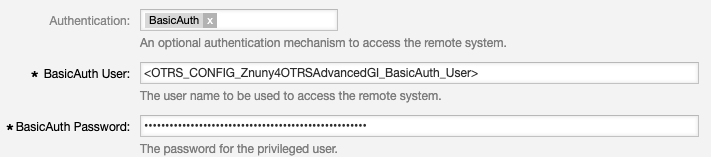
In addition to the network transport configuration, this is also possible directly in XSLT. It can also be used for user names and passwords, but also for default values such as queues, stats, etc.
<?xml version="1.0" encoding="UTF-8"?>
<xsl:transform version="1.0" xmlns:xsl="http://www.w3.org/1999/XSL/Transform" xmlns:date="http://exslt.org/dates-and-times" extension-element-prefixes="date">
<xsl:output method="xml" encoding="utf-8" indent="yes"/>
<xsl:template match="RootElement">
<xsl:copy>
<User><OTRS_CONFIG_Webservice::User></User>
<Password><OTRS_CONFIG_Webservice::Password></Password>
</xsl:copy>
</xsl:template>
</xsl:transform>
This feature is used with the Mattermost example to have the system configuration ProductName in the mapping available.
Tip
Keep often used settings like usernames, passwords, hostname, etc in the system configuration and share web service configurations between staging systems.
Why? E.g. to change credentials used in multiple web services by modifying a single setting.