Last views#
Last views is a feature to give agents a quick access to recently used objects. It is build for power users, to enable fast context switches between the several tickets.
The configuration can be found in the “Agent preferences”, section “Misc” For more options check the Sysconfig options below.
Note
This feature is disabled by default. Every agent can select the objects one wants to use.
Configuration options - User#
Last view limit#
There is a limit for last view elements. It should be set to a reasonable value, which fits your screen.
Don’t be a tab messie ;)
Last view position#
The position of the last view can be selected from the following options:
Avatar
Shows the last viewed objects, when you click the avatar icon.
Note
You may need to log out and log in again, after you change the settings.
Menu Bar
Shows a menu bar right above the menu bar.
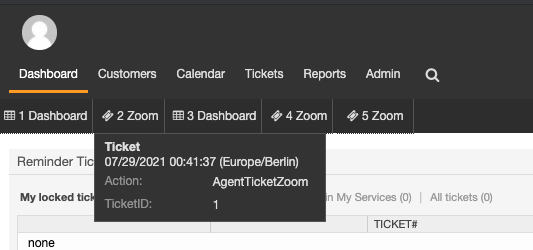
Tool Bar
Shows a separate toolbar next to the avatar.
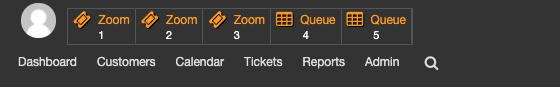
Available objects:
Admin Views
Agent Views
Appointment Views
Calendar Views
Customer Views
CustomerUser Views
FAQ Views
Preferences Views
Statistics Views
Ticket creation
Ticket overview
Ticket