Adding Calendar Events#
Appointment Create Screen#
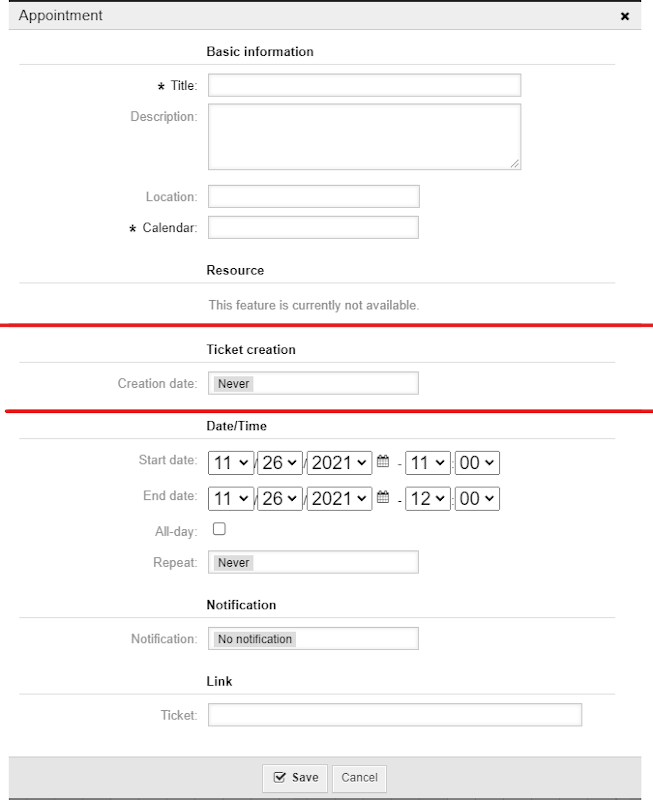
Ticket Creation#
Added in version 6.3.
Create a ticket based upon the calendar entry with this option.
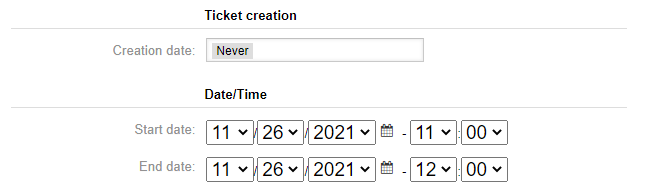
The options for creating a ticket are:
Never
Relative period
On the date
Creation Date:
- Never
Default. The appointment creates no ticket.
- Relative period
This setting creates a ticket relative to the appointment start and end settings.
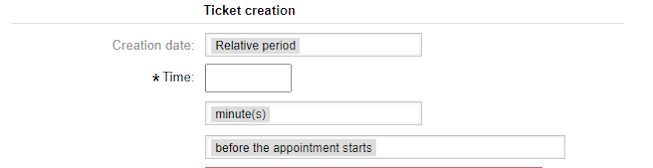
- Time
Choosing relative period shows this field.
The increments available are:
days
hours
minutes
The relativity to the appointment can be:
before begin
after begin
before end
after end
- on the date
Create a ticket on this date.
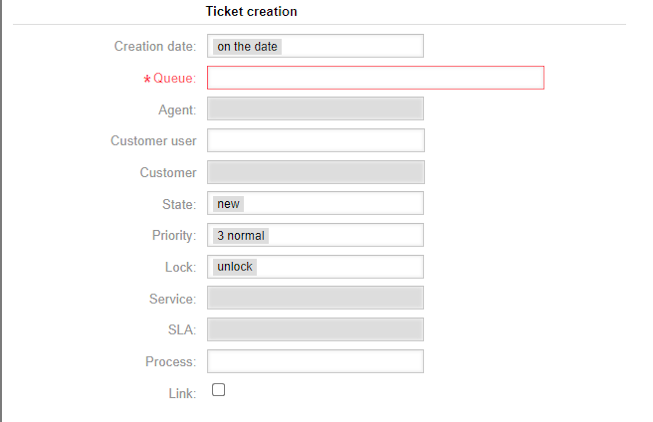
Ticket Settings:
- Queue
This setting determines the ticket’s destination queue. The list respects user permissions. For multiple selected queues, each queue gets a ticket.
- Owner
Optionally set an owner if only one queue is selected. Setting no user sets the owner to the default user (ID=1.
- Customer user
Optionally set the ticket’s customer.
- Status
Optionally set the ticket’s status.
- Priority
Optionally set the ticket’s priority. Default is 3 normal.
- Lock
Optionally unlock the created ticket if an owner was selected. Use this to unlock tickets assigned to an owner.
- Type
Optionally set the ticket’s type. Activate
Ticket::Typein the system configuration.- Service
Optionally set the ticket’s service. Activate
Ticket::Servicein the system configuration. The customer selected affects the values shown.- Process
Start a process by selecting the name of an active process. If the process is deactivated or set to fade away at any time, this results in a non-process. See the logs for information about the error.
- Title
The appointment’s title becomes the ticket’s title.
- Description
The appointment’s description becomes the ticket’s first article body.
- Link
Optionally link created tickets to the appointment.