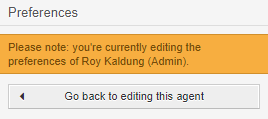Manage Users (Agents)#
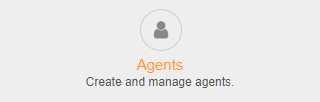
See also
The Admin Console for adding users over the command-line interface.
Adding A New User#
Added users manually to the system using this module. Regardless of the data source agents musts be exist in the database table.
There are two ways to accomplish this:
Synchronize from a directory server
Manually enter agent data
Select the Add Agent button:
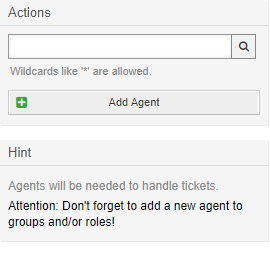
Enter the required information as seen below:
First Name
Last Name
Login
Email Address
Note
It’s possible to add additional information to an agent for use in notifications. These are stored as personal preferences.
Important
After adding a user, your system will redirect you to the Agent <-> Groups or Agent <-> Roles administration module, depending on your setup.
Edit A User#
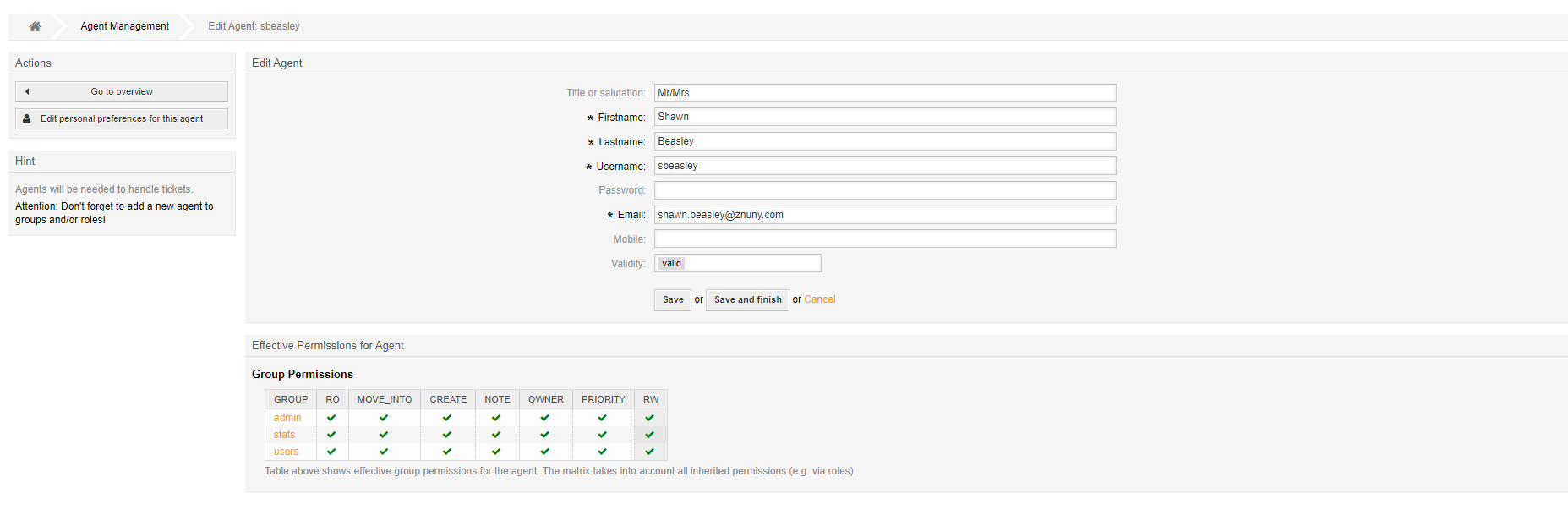
When editing a user, you can also view the cumulative group permissions for the user at the bottom of the screen. Editing personal preferences is also possible on the left hand side in the actions menu.
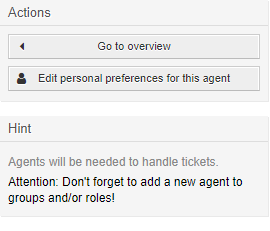
Note
If you are editing another users preferences, you will see a notification.