Command Line Interface#
There are many things solely configurable via the command line. Most tasks require understanding how to remotely log on to the server and move about on the console.
Advanced Statistics#
Functionality
This feature provides extended (advanced) features for exporting data in Excel format.
In addition, it is possible to define format templates to use for pre-formatting most of the Excel statistics.
Formatting Excel Statistics#
A multi-level loading system formats the Excel output. Formatting information merges or overwrites formatting as declared in the source files. Merging overwrites duplicate source information.
The loading sequence is as follows:
Function ‘ExcelFormatDefinition’ of the statistics backend
DEFAULT.ymlfile in the definition directoryStatistics number as name with file extension
.ymlin the definition directoryFormatting in the statistical data itself
The definition directory is located in var/stats/formatdefinition/excel/.
Excel Format Sources#
Note
- Function ExcelFormatDefinition()
An additional Perl function extends statistics backends. The function is called
ExcelFormatDefinitionand takes no parameters. Depending on the statistic,ExcelFormatDefinitionmust return a hash (one-sided) or an array (multi-sided).
- DEFAULT.yml
If the file ‘var/statsformatdefinition/excel/DEFAULT.yml’ is available, it loads during statistic generation and builds the basis of Excel format.
- STAT_NUMBER.yml
Creating optional YAML definition files, per statistic, gives you finer grain control. The file exists in the definition directory named with the stat number. If the stat number is ‘12345’, the correct file path would be ‘var/statsformatdefinition/excel/12345.yml’.
Note
- Static Configuration
A purely technical possibility. It comes into play when calling the function ‘Array2Excel’ of the Excel backend. Alternatively, pass a hash structure into the key ‘Value. Formatting information is stored in individual keys. A section of the structure could then look as follows:
{
Value => 'Service',
Width => 12,
Heigth => 10,
Format => {
right => 1,
bottom => 1,
bg_color => 'silver
valign => 'vcentre',
align => 'center',
}
},
Note
- Custom formatting
Using the function
ExcelFormatDefinitionto include own formatting. Using the parameterMergeFormatDefinitionsin your statistic.MergeFormatDefinitionsincludes changes from the statistics in the default formatting.
sub ExcelFormatDefinition {
my ( $Self, %Param ) = @_;
return {
MergeFormatDefinitions' => 1,
'J' => {
"Width" => "15",
'Format' => {
"right" => 1,
"bottom" => 1,
"bg_color" => "silver",
"Valign" => "vcentre",
align => 'center',
},
},
'D' => {
Width => '12'.
},
'H' => {
"Width" => "40
},
'K' => {
Width => '16'.
},
};
};
An example:
To test this functionality, rename the distribution example file.
su - otrs
cd var/stats/formatdefinition/excel
cp 10001.example.yml.dist 10001.yml
Then you can run the stat 10001 (default on a new system). The resulting image is seen below.
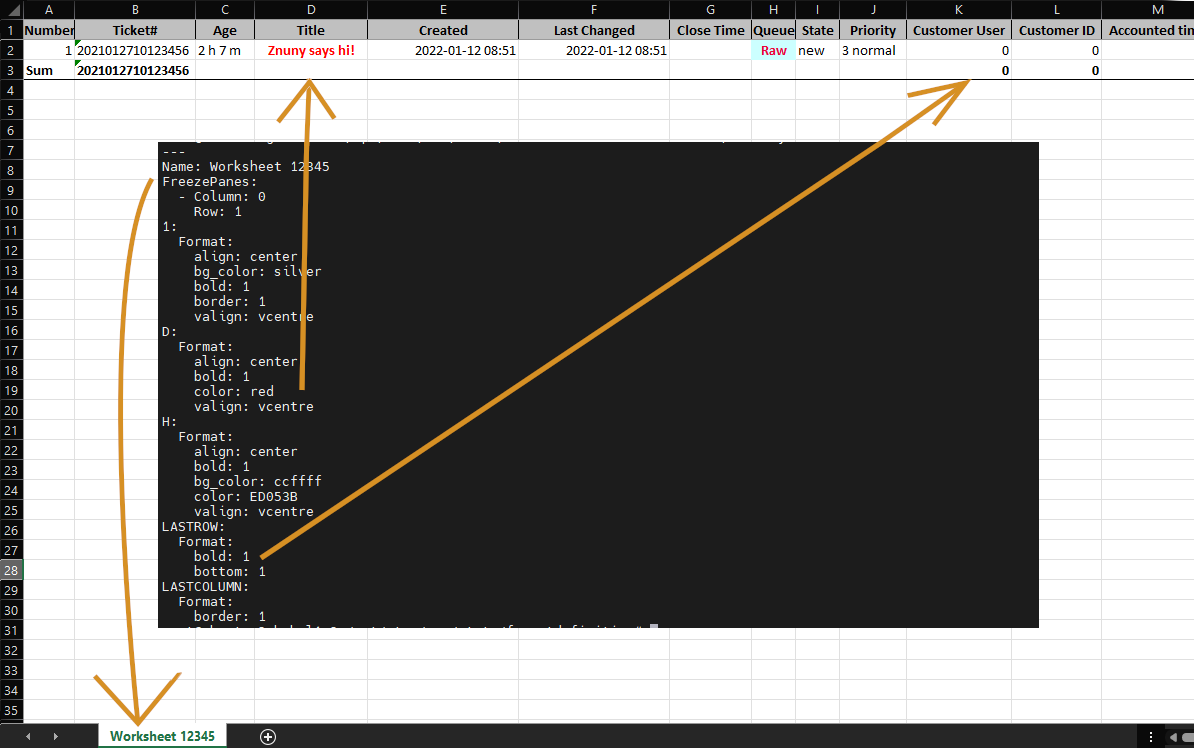
Basics:
The basic formatting options are shown in the example file. There are special named worksheet options, and you can address any column, row or individual cell.
---
Name: Worksheet 12345
FreezePanes:
- Column: 0
Row: 1
1:
Format:
align: center
bg_color: silver
bold: 1
border: 1
valign: vcentre
D:
Format:
align: center
bold: 1
color: red
valign: vcentre
H:
Format:
align: center
bold: 1
bg_color: ccffff
color: ED053B
valign: vcentre
B3:
Format:
bold: 1
LASTROW:
Format:
bold: 1
bottom: 1
LASTCOLUMN:
Format:
border: 1
Each YML element should be a column, row, or cell. The formatting options are methods of the module the complete list is shown below. The values for each method are found in the documentation as well. Let’s take set_font_shadow for example. To set this for the entire tenth column, the following would be added to the YML file.
10:
Format:
underline: 2
Keys for columns, rows and cells:
- A, B, C, …, AA, …, GD, …
Column labels are always letters.
- 1, 2, 3, …, 10, …
Rows are always numbers.
- A1, B3, …, CC33, …
Cells are always in column row format.
Optional Named Keys:
- Name
The name of the worksheet.
- FreezePanes
An option to allow you to set the panes to lock at a specific row and column.
- LASTROW
This option should only be used if a sum row is selected in the statistic.
- LASTCOLUMN
This option should only be used if a sum column is selected in the statistic.
Further details#
Read more about this feature and format requirements:
Console Commands#
Here you find the list of new console commands, added over the releases.
Console commands help automate processes using scripts to manage Znuny, without using a GUI.
Commands are parameter of the console:
bin/otrs.Console.pl <COMMAND>
Most of the commands take multiple parameters.
Note
We keep adding commands to the documentation with every release. This list can be incomplete. To get an overview of available commands, call bin/otrs.Console.pl without any parameter as the application user (znuny or otrs).