Agent Dashboards#
Tickets#
These are the default dashboard widgets for tickets.
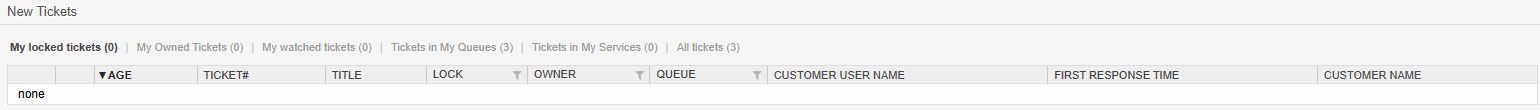
There is also a set of filters in the header of each widget.
Reminder Tickets = All tickets set to reminder
Escalated Tickets = All tickets with service times which are escalated
New Tickets = All new tickets
Open Tickets = All tickets in an open status
Last Mentions = Tickets where a the user is mentioned
See also
Read more in Ticket Mentions View
Added in version 6.4: Last Mentions
Each ticket widget has a system default set of available ticket and dynamic fields columns, and can individually configured from there. Additionally, each can be individually configured by the user. Setting a filter allows you to be more specific in which tickets you would like to see based on the shown columns.
My Locked
My owned
Tickets in my queues
All tickets
Added in version 6.4: My owned filter.
Optionally, if the features are enabled, you will see.
My watched tickets
Ticket in my services
Customer Information Center#
All the available ticket widgets mentioned above, with the exception or Last Mentions, are available and independently configurable in the customer information center.
The Customer Information Center gives you access to all customer user data and tickets for an individual customer.
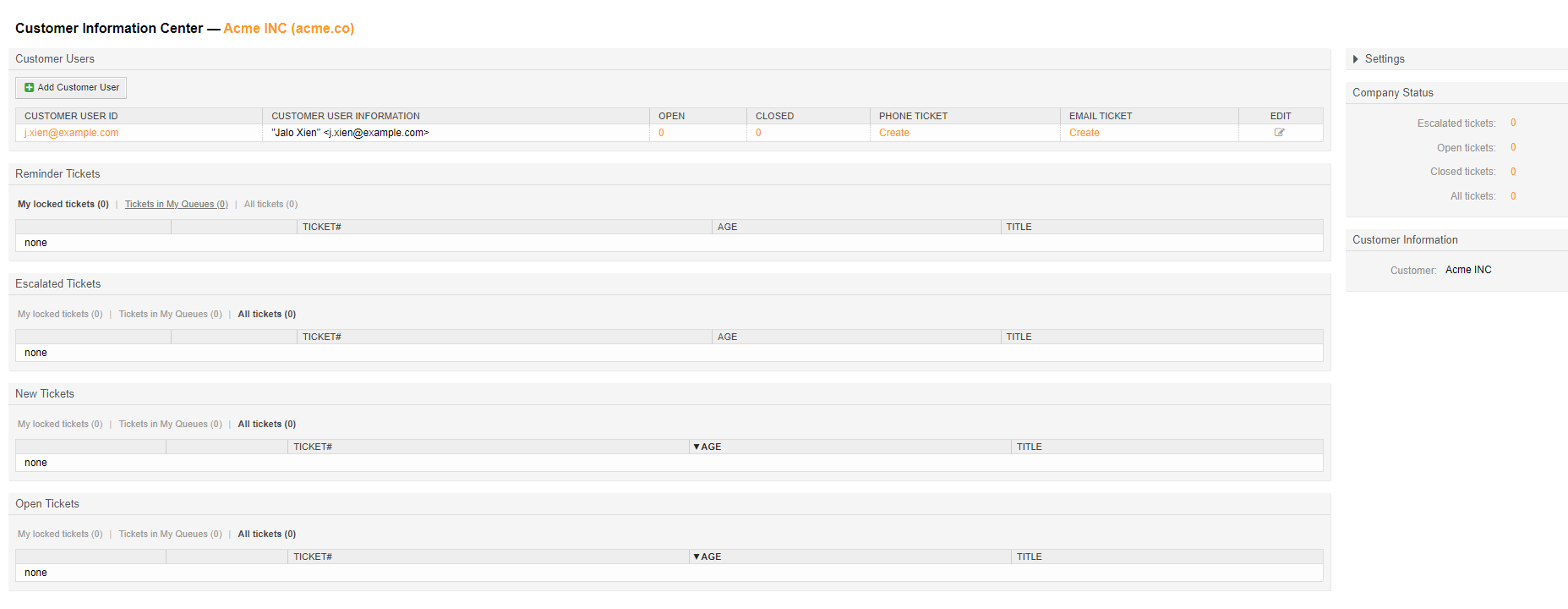
A user can create tickets for our customer user directly from this screen and additionally add customer users to the customer via this screen.
Adding a customer user redirects the normal agent to the administration section of the software without having to have administrator access.
When using the add a customer feature the CustomerID will automatically be pre-populated.
See also
Read more in Manage Customers.
Customer User Information Center#
Like the customer information center, there is a customer user information center, which centers it’s dashboards around tickets filtered to an individual customer user. All dashboards are available here as well, with the exception of adding customer user.