Set a Dynamic Field#
Summary#
With this module you can set the customer user of a ticket.
The name of the transition action is DynamicFieldSet
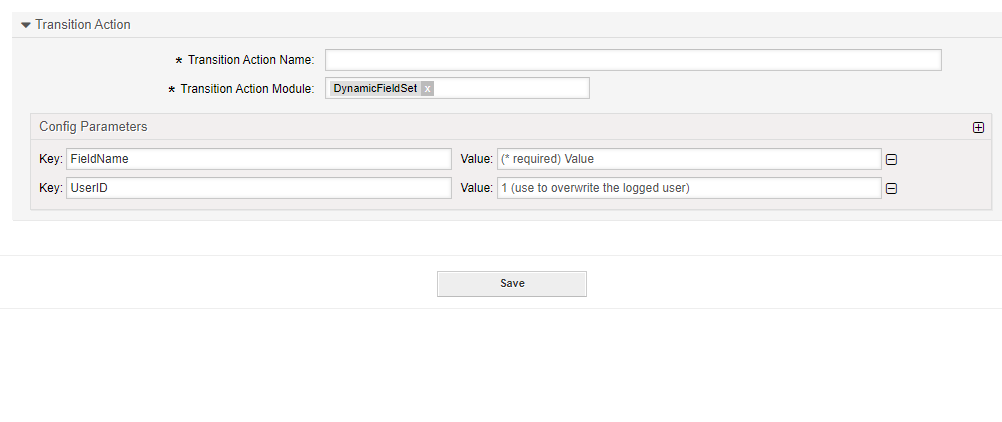
Transition Action Module Configuration#
The following list shows the mandatory items.
Key |
Example Value |
Description |
Mandatory |
|---|---|---|---|
Text |
Value X |
A value to be saved |
yes, at least one dynamic field name and value should be set. |
MultiSelect |
value,new,third |
A multi-select value |
no. commas separated values if used |
DateTime |
2022-11-01 00:00:00 |
A date time stamp |
no. ISO Format if used |
Date |
2022-11-01 |
A date stamp |
no. ISO Format if used |
Checkbox |
1 |
1 = checked, 0 = not checked |
no. |
UserID |
123 |
A valid user id |
no, will override the logged in user id |
Tip
Deleting a value
You may also enter nothing to delete the value of the filed, but not delete the field. To delete the field fully, please use DynamicFieldRemove