Update a Configuration Item#
Pre-Requisites#
Some ITSM packages are required to use this transition action:
GeneralCatalog
ITSMCore
ITSMConfigurationManagement
These can be downloaded from the ITSM Repository for Znuny
Summary#
Use this action to update configuration item(s).
The name of the transition action is ConfigItemUpdate
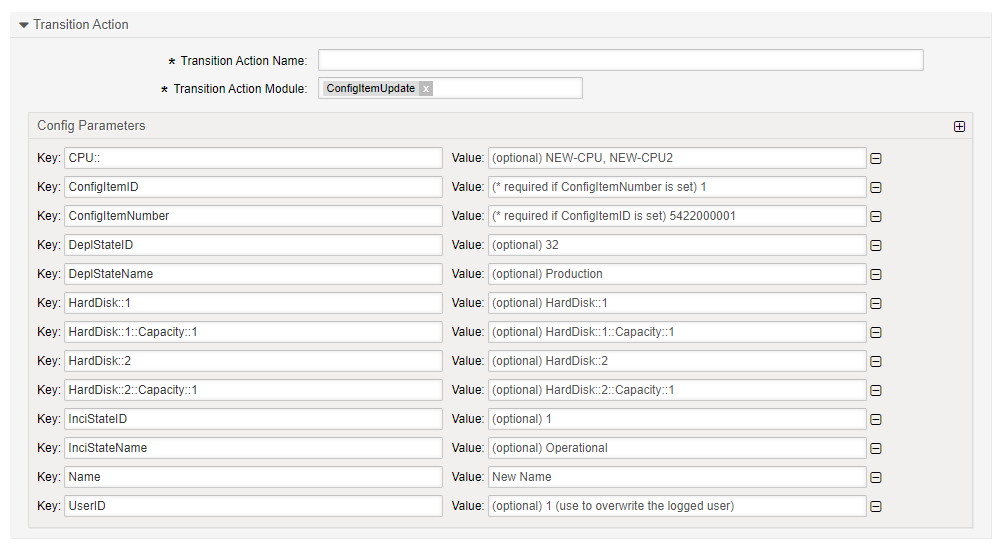
Transition Action Module Configuration#
The following list shows the mandatory items.
Key |
Example Value |
Description |
Mandatory |
|---|---|---|---|
ConfigItemID |
123 or 123,456,789 |
Numerical entity ID of the configuration item. |
yes, or optionally ConfigItemNumber. Multiple values are valid when comma separated. |
ConfigItemNumber |
123 or 123,456,789 |
Numerical reference of the configuration Item. |
no, if ConfigItemID is used. Multiple values are valid when comma separated. |
InciStateID |
1 |
Numerical entity ID of the incident state ID found in the general catalog. |
no |
InciStateName |
Operational |
The named incident state as found in the general catalog. |
no |
DeplStateID |
1 |
Numerical entity ID of the incident state ID found in the general catalog. |
no |
DeplStateName |
Production |
The named deployment state as found in the general catalog. |
no |
XML Keys |
|||
CPU |
i7-1165G7 |
The value to be saved to the class. The Key is the XML key name as seen in the configuration items class definition. |
no |
XML Keys#
XML keys are named in the configuration item class definition. See the example below.
Example Class Definition
---
- Key: Vendor
Name: Vendor
Searchable: 1
Input:
Type: Text
Size: 50
MaxLength: 50
# Example for CI attribute syntax check for text and textarea fields
#RegEx: ^ABC.*
#RegExErrorMessage: Value must start with ABC!
- Key: Model
Name: Model
Searchable: 1
Input:
Type: Text
Size: 50
MaxLength: 50
- Key: Description
Name: Description
Searchable: 1
Input:
Type: TextArea
- Key: Type
Name: Type
Searchable: 1
Input:
Type: GeneralCatalog
Class: ITSM::ConfigItem::Computer::Type
Translation: 1
- Key: CustomerID
Name: Customer Company
Searchable: 1
Input:
Type: CustomerCompany
- Key: Owner
Name: Owner
Searchable: 1
Input:
Type: Customer
- Key: SerialNumber
Name: Serial Number
Searchable: 1
Input:
Type: Text
Size: 50
MaxLength: 100
- Key: OperatingSystem
Name: Operating System
Input:
Type: Text
Size: 50
MaxLength: 100
- Key: CPU
Name: CPU
Input:
Type: Text
Size: 50
MaxLength: 100
CountMax: 16
- Key: Ram
Name: Ram
Input:
Type: Text
Size: 50
MaxLength: 100
CountMax: 10
- Key: HardDisk
Name: Hard Disk
Input:
Type: Text
Size: 50
MaxLength: 100
CountMax: 10
Sub:
- Key: Capacity
Name: Capacity
Input:
Type: Text
Size: 20
MaxLength: 10
- Key: FQDN
Name: FQDN
Searchable: 1
Input:
Type: Text
Size: 50
MaxLength: 100
- Key: NIC
Name: Network Adapter
Input:
Type: Text
Size: 50
MaxLength: 100
Required: 1
CountMin: 0
CountMax: 10
CountDefault: 1
Sub:
- Key: IPoverDHCP
Name: IP over DHCP
Input:
Type: GeneralCatalog
Class: ITSM::ConfigItem::YesNo
Translation: 1
Required: 1
- Key: IPAddress
Name: IP Address
Searchable: 1
Input:
Type: Text
Size: 40
MaxLength: 40
Required: 1
CountMin: 0
CountMax: 20
CountDefault: 0
- Key: GraphicAdapter
Name: Graphic Adapter
Input:
Type: Text
Size: 50
MaxLength: 100
- Key: OtherEquipment
Name: Other Equipment
Input:
Type: TextArea
Required: 1
CountMin: 0
CountDefault: 0
- Key: WarrantyExpirationDate
Name: Warranty Expiration Date
Searchable: 1
Input:
Type: Date
YearPeriodPast: 20
YearPeriodFuture: 10
- Key: InstallDate
Name: Install Date
Searchable: 1
Input:
Type: Date
Required: 1
YearPeriodPast: 20
YearPeriodFuture: 10
CountMin: 0
CountDefault: 0
- Key: Note
Name: Note
Searchable: 1
Input:
Type: TextArea
Required: 1
CountMin: 0
CountDefault: 0
Input Types#
As you can see above there are different input types. In the case of GeneralCatalog, you must ensure the value used is registered in the general catalog.
Example:
Key |
Example value |
|---|---|
IPoverDHCP |
Yes |
Multiple Keys#
It is possible to have more than one of the same key using:
CountDefault
CountMax
CountMin
They may be modified individually or in one key. In example 2 you would have NIC::1 as Intel and NIC::2 as Wacom.
Example 1:
Key |
Example value |
|---|---|
NIC::1 |
Intel |
NIC::2 |
Wacom |
Example 2
Key |
Example value |
|---|---|
NIC:: |
Intel,Wacom |
Sub-keys#
Sub-keys are always separated by “::”
Example 1:
Key |
Example value |
|---|---|
NIC::IPoverDHCP |
Yes |
Example 2:
Key |
Example value |
|---|---|
NIC::1::IPoverDHCP |
Yes |
Example 3:
Key |
Example value |
|---|---|
NIC::IP::1 |
192.168.2.1 |
NIC::IP::2 |
57.56.200.128 |