Search for Tickets#
You may search for tickets using
the
the Search item found under Ticket in the menu
the full-text search toolbar, if configured.
See the section Search Results for more information.
Configure Search#
By default, a full-text search is performed. You may add individual attributes to the search to refine your search.
Search Profiles#
Create a search profile before searching to quickly load options or perform a quick search using the toolbar, if configured.
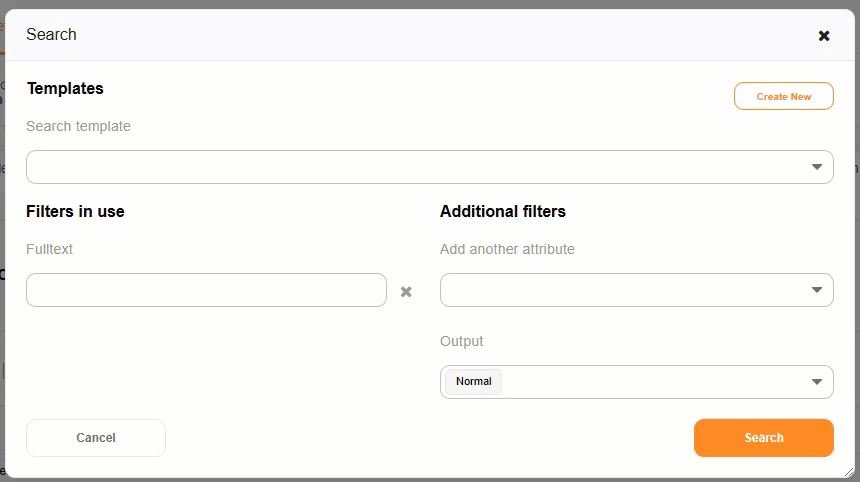
Update a Profile#
It is possible, when loading a search profile, to save changes to the profile for refining a search.
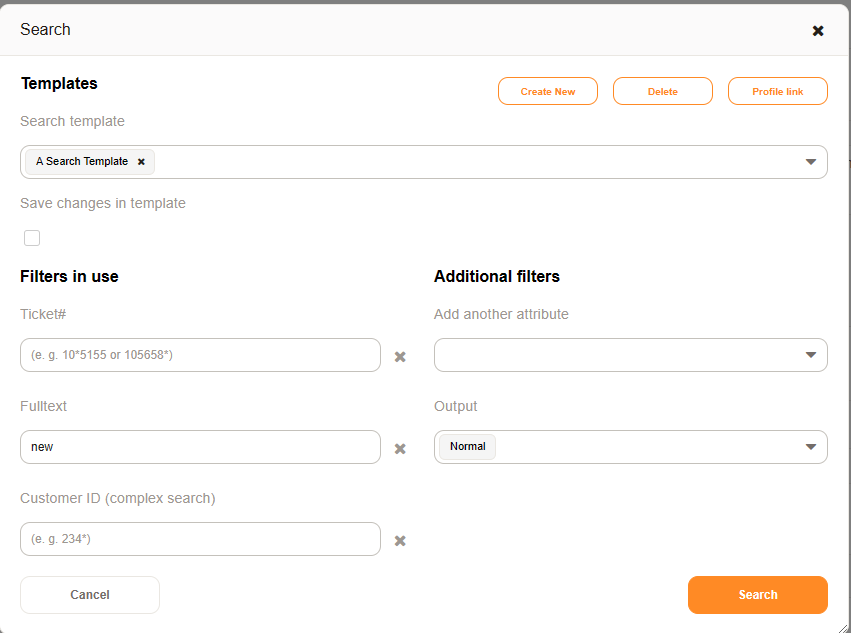
Bookmark Search#
Search profiles can be bookmarked using the Profile link option when searching.
Output Format#
Get your results as a PDF, CSV, or XSLX document, or show them on the screen using the narmal option.