Requester#
HTTP::REST options#
There are some features added to the HTTP::REST transport:
SSL hostname verification#
Sometimes it is required to disable the verification of the hostname for SSL connections. This should setting be only enabled if you’re 100% certain.
Content-Type#
By default the outgoing request will be JSON. For special use-cases the request can be transformed into the content-type application/x-www-form-urlencoded. Since version 6.2 the content-type text/xml is also available.
Additional Request Headers#
If needed, custom HTTP headers can be added to the request. They can also overwrite the default headers which are generated, like Content-Type. This option might be useful for certain situation where you need additional headers. Authentication with API keys might be on scenario. The value can be a literal, a system configuration (<OTRS_CONFIG_*>) or a combination of both.
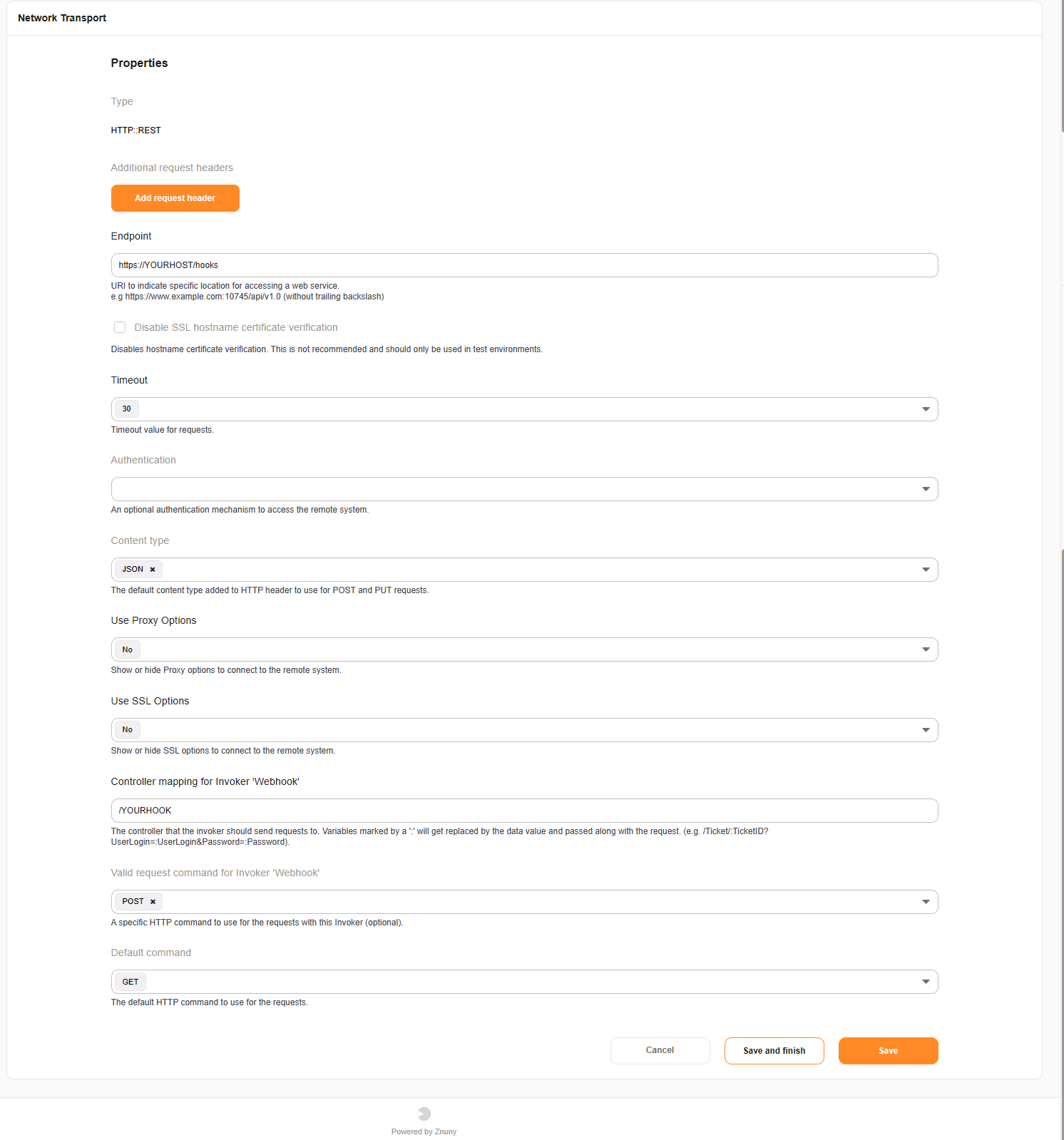
Authentication Methods#
There are now four ways to authenticate with a provider service.
- Client Certificate
Use a certicifcate and password to authenticate.
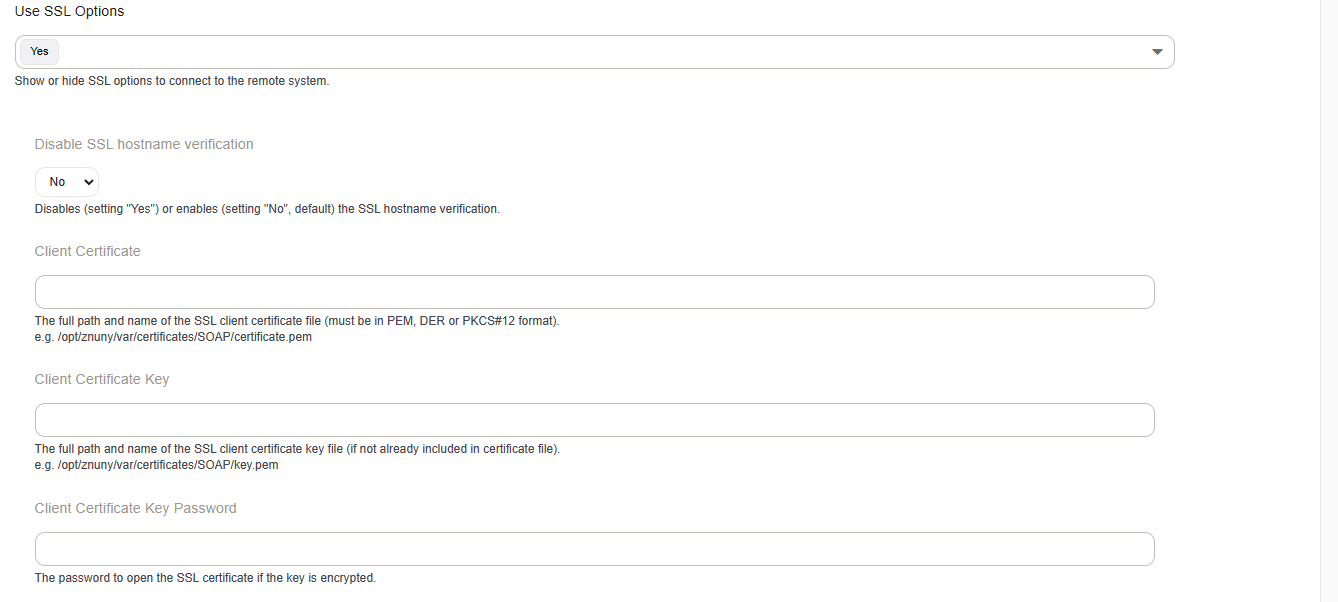
- BasicAuth
Use a username and password to authenticate.
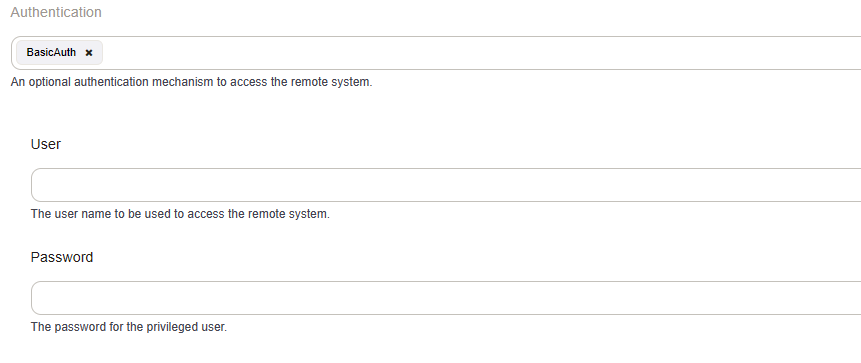
- API Key
Use an additional request header.
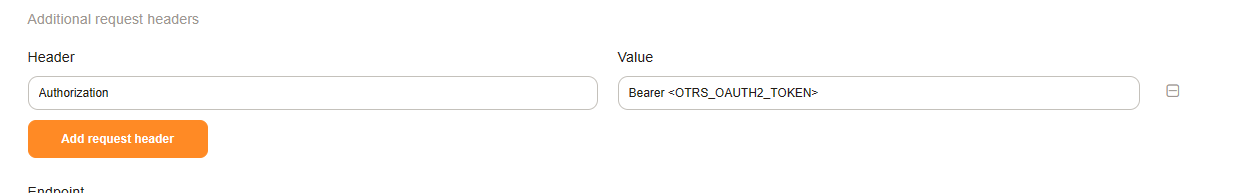
- OAuth
Use an OAuth token.
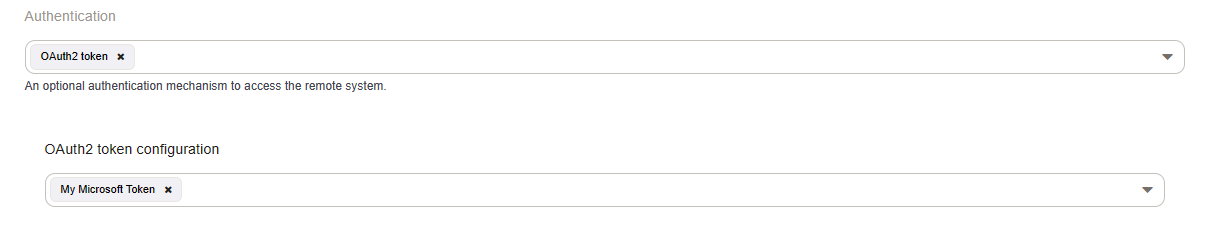
Added in version 6.4.3: OAuth2 Token authentication