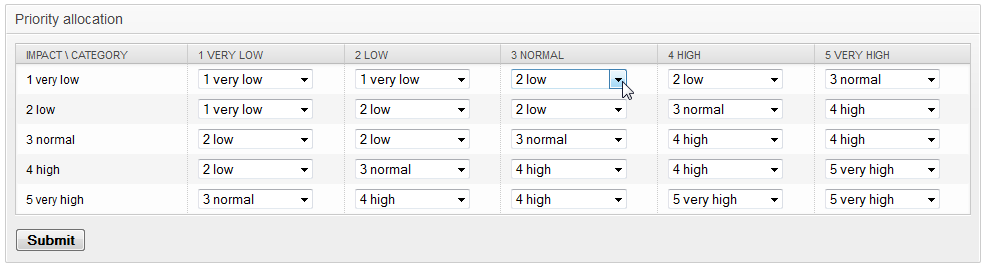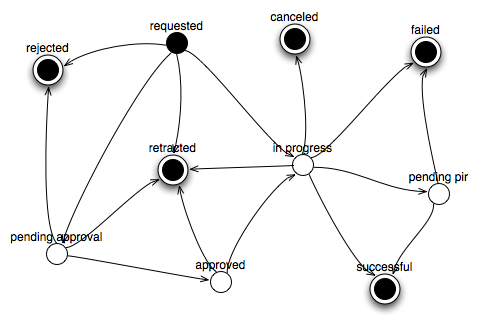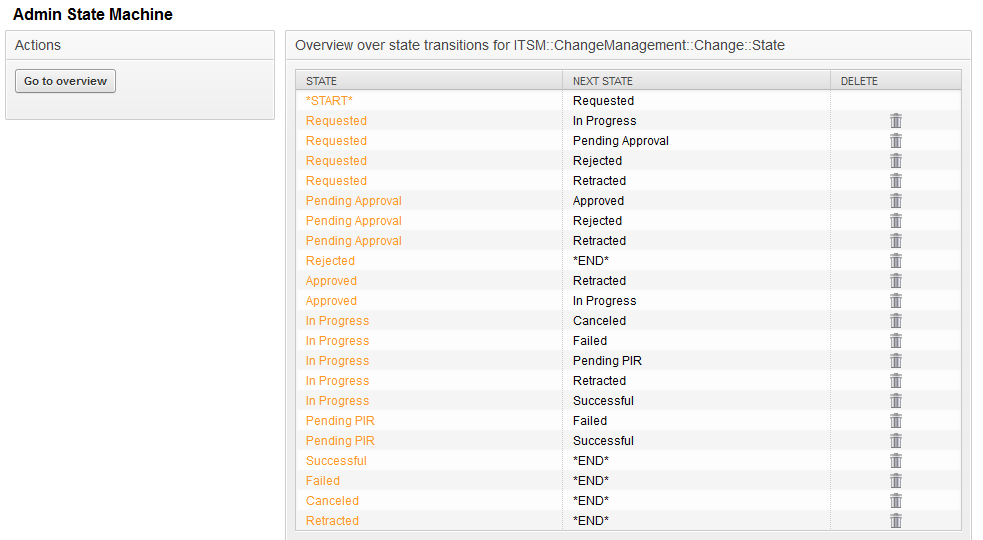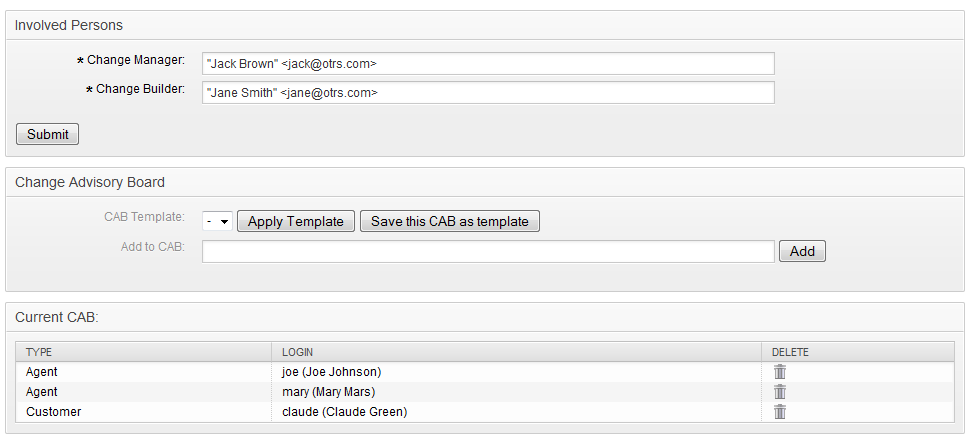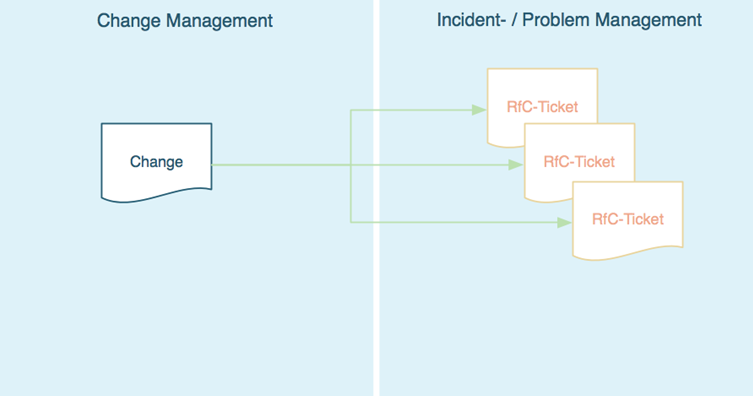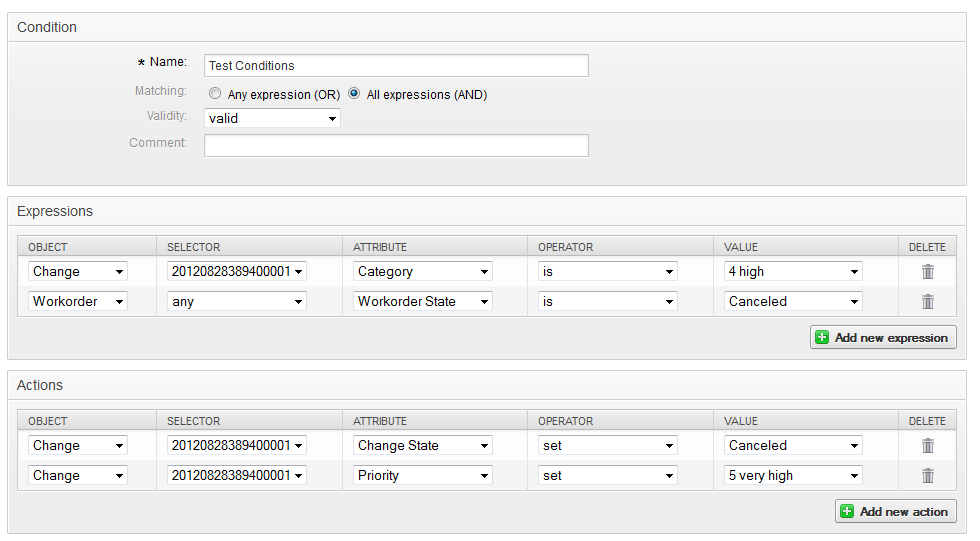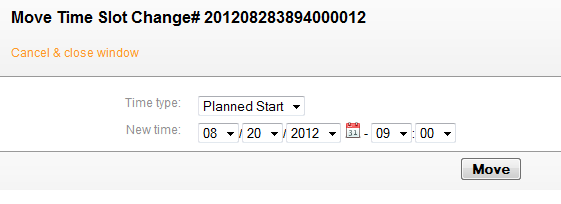To create a new Change, the following attributes must be entered.
Table 8.2. Attributes of a Change
| Attribute | Required Field | Details |
|---|---|---|
| Title | Yes | Short description / name of Change |
| Description | No | Longer text description of the Change |
| Justification | No | Text explanation of the reasons behind the Change. Answer to the question: "What is the likely consequence if the Change is not implemented?" |
| Category | Yes | Defines the type of Change, e.g "3 normal", etc. |
| Impact | Yes | Defines the effects or impact the Change will have, e.g. "4 high", etc. |
| Priority | Yes | Defines the priority of the Change, e.g. "5 very high", "3 normal", etc. |
| State | Yes | When creating a new Change, the status is automatically set. When modifying an existing Change, the Change Builder and Change Manager can manually set the status. Available statuses and result statuses are defined by the integrated State Machine, see the section called “ Change State Machine ” . |
| Requested (by customer) Date | No | If required, this attribute can be deactivated via SysConfig for the 'ChangeEdit', 'ChangeAdd' and 'ChangeZoom' templates, and display the customer's desired implementation date. |
| Attachment | No | Enables related files and documents to be attached |
To determine the priority of a Change, OTRS::ITSM supports the Change Builder through an integrated matrix which suggests a priority for selection, based on the chosen category and change impact entered in the system. This suggested priority can always be overridden by the Change Builder.
The category, impact and priority values given upon installation can be customized in the General Catalog by the administrator. To do this, the menu item "General Catalog" should be selected in the OTRS::ITSM Administration interface.
Upon installation, OTRS::ITSM Change Management generates the following values for the Category selection field:
1 very low
2 low
3 normal
4 high
5 very high
Upon installation, OTRS::ITSM Change Management generates the following values for the Impact selection field:
1 very low
2 low
3 normal
4 high
5 very high
OTRS::ITSM features a State Machine which defines valid statuses and possible result statuses for a Change. The standard installation generates suggestions based on the following logic model:
Adjustments to the State Machine can be made by the system administrator in the administration front end, under menu option "State Machine". The statuses and possible result statuses should be defined here. In OTRS::ITSM, this is illustrated as a table:
Where necessary, additional statuses can be defined under the menu option "General Catalog" -> "ITSM::Change Management::Change::State".
After entering the basic data of the Change, the persons participating in implementation can be defined in the Involved Persons feature.
Here, the system offers convenient access to all connected client backends and agent backends, such as SQL databases or LDAP directory services. If specified, the CAB can be defined according to an existing CAB template.
Table 8.3. Involved Persons
| Attribute | Required Field | Details |
|---|---|---|
| Change Manager | Yes | Assigns Change Manager privileges to an agent, for the current Change. |
| Change Builder | Yes | Defines the agent who processes and defines the current Change. When creating a new Change, the current agent is automatically entered as the Change Builder. |
| Change Advisory Board | No | Defines a group of people which can include agents and customers. |
Through the OTRS Framework's renowned linking mechanism, the system allows a change to be linked to a ticket. In this way, the origin of a change i.e. the Request for Change or problem can be easily identified.
Furthermore, it is possible to open the corresponding Change directly from a ticket within the Incident or Problem Management process i.e., the ticket system from which it originated. In this case, the system creates a transparent link between the ticket and Change. In the configuration, this feature can be restricted to only those agents who are permitted to create Changes. It is also possible to restrict the usage of the ticket type "RfC" to only those agents who have access to the Change Management area. Please have a look at the following sysconfig options:
Core -> Ticket -> ACL -> Ticket::Acl::Module###200-Ticket::Acl::Module
Core -> ITSMChange -> ITSMChange::AddChangeLinkTicketTypes
Core -> ITSMChange -> ITSMChange::RestrictTicketTypes::Groups
OTRS::ITSM allows conditions and actions to be defined based on the attributes of a Change and/or Work Order. Through the administration front-end, these attributes can be activated or deactivated for the Change Builder.
Workflows can be defined here. For example, a workflow to set the entire Change to "canceled" or request review / approval clearance when a Work Order is canceled.
It should be noted that the defined conditions are not executed in a certain order; rather, actions are processed in the order they were set.
The following attributes can be used to define Conditions at the Change level.
Table 8.4. Conditions available at the Change level
| Change Attribute | Logical Operator |
|---|---|
|
AccountedTime PlannedEffort |
is is not is empty is not empty is greater than is less than |
|
Category ChangeBuilder ChangeState Impact Priority |
is is not |
|
ChangeManager |
is is not is empty is not empty |
|
ChangeTitle |
begins with ends with contains does not contain is is not is empty is not empty |
The following attributes can be used to define conditions at the Work Order level.
Table 8.5. Conditions available at the Work Order level
| Work Order Attribute | Logical Operator |
|---|---|
|
AccountedTime PlannedEffort |
is is not is empty is not empty is greater than is less than |
|
WorkOrderNumber |
is is not is greater than is less than |
|
WorkOrderState WorkOrderType WorkOrderAgent |
is is not |
|
WorkOrderTitle |
begins with ends with contains does not contain is is not is empty is not empty |
After the conditions have been established, OTRS::ITSM allows you to define any number of actions to be executed on the current Change or all / one of the Work Orders of the current change.
The following actions can be performed for Change objects. The operator "set" enables the selected attribute to be set at a specific value, if the defined condition is true. On the other hand, the operator "lock" freezes the selected attribute, for as long as the defined condition is true i.e. a manual change is not possible.
Table 8.6. Actions available at the Change level
| Change Attribute | Action |
|---|---|
|
Category Impact Priority |
set |
|
ChangeState |
set lock |
The following actions can be performed for Work Order objects. The operator "set" enables the selected attribute to be set at a specific value, if the defined condition is true. On the other hand, the operator "lock" freezes the selected attribute, for as long as the defined condition is true i.e. a manual change is not possible.
Table 8.7. Actions available at the Work Order level
| Work Order Attribute | Action |
|---|---|
|
WorkOrderState |
set lock |
In practice, the planned start or end time of a Change may need to be revised. The system allows the Change Builder to do this with the "Move Time Slot" feature.
Through selector fields, the Change Builder has the ability to shift the planned Change implementation timeframe.