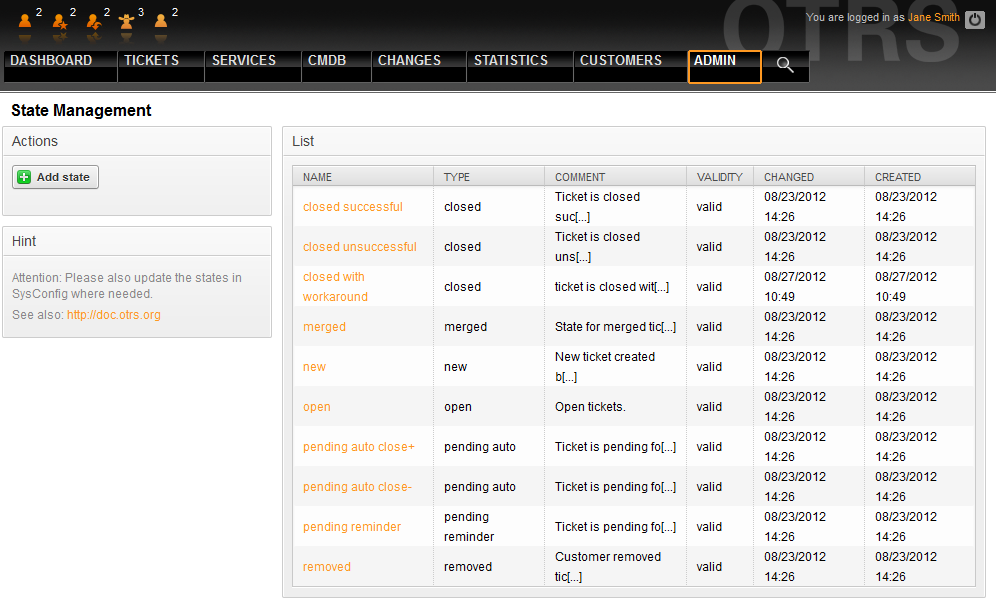In ITIL aligned incident management, incidents are either resolved successfully or closed with a workaround. To address the latter closure category, OTRS::ITSM by default includes the ticket state "closed with workaround".
With OTRS::ITSM you can change existing ticket states or add new ones. There are two important options: the name of the state "state-name" and the type of its "state-type". All states and types available by default are pictured above.
State names can be chosen freely. In the "state" settings within the admin interface new states can be added or changed for existing state types.
Please consider that changes made to the "new" state require changes to be made in the configuration file Kernel/Config.pm or in the graphical configuration front-end.
[...]
# PostmasterDefaultState
# (The default state of new tickets.) [default: new]
$Self->{PostmasterDefaultState} = 'new';
# CustomerDefaultState
# (default state of new customer tickets)
$Self->{CustomerDefaultState} = 'new';
[...]
The same applies to changes made to the "open" state: changes in the Kernel/Config.pm or in the graphical configuration frontend are necessary.
[...]
# default phone new state
$Self->{'Ticket::Frontend::PhoneNextState'} = 'open';
# PostmasterFollowUpState
# (The state if a ticket got a follow up.) [default: open]
$Self->{PostmasterFollowUpState} = 'open';
[...]
Warning
In order to assure the consistency of the data managed in OTRS::ITSM, information created in the admin area of the system cannot be deleted as a general rule. If you want to deactivate such information, change the value in the respective listbox settings from "valid" to "invalid" or "invalid-temporarily".