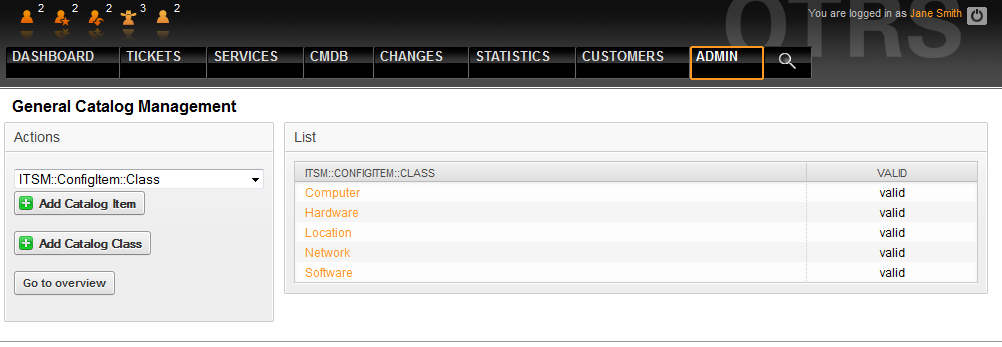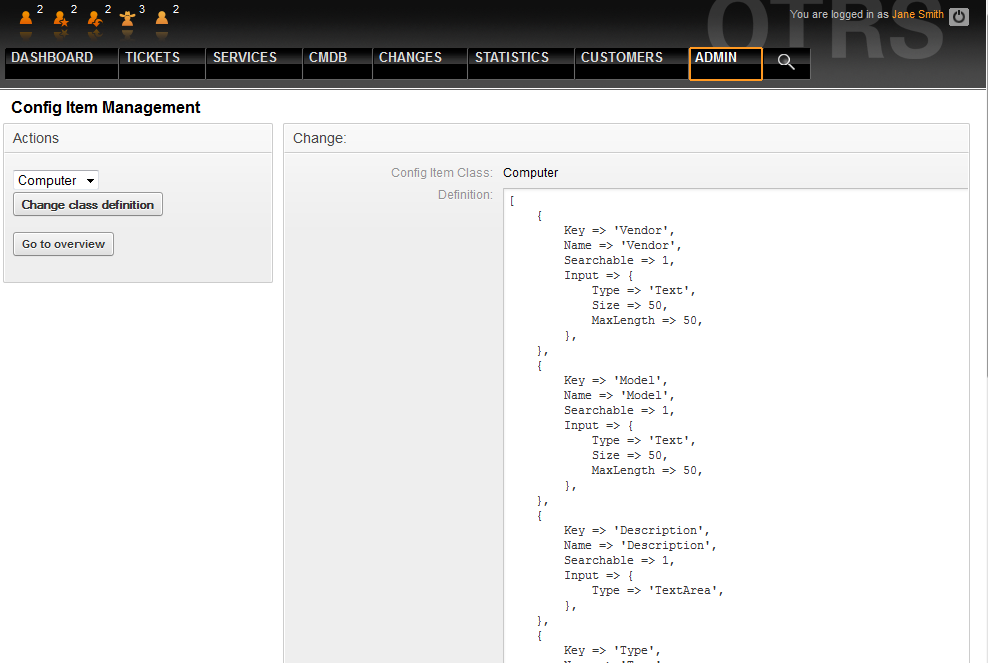By default OTRS::ITSM provides five CI classes to represent all relevant IT elements:
[ Computer ]
All CIs, which are classically referred to as computers, e.g. desktop PCs or laptops as well as all other intelligent, configurable and non-peripheral appliances such as switches, routers or other active network components.
[ Hardware ]
All hardware components not classified as computers, possibly ranging from a "blade center" chassis to printers and USB sticks, depending on the level of granularity of your CI structure.
[ Network ]
Logical networks (LAN, WLAN, WAN etc.), which span IP address spaces.
[ Software ]
All software products and licenses.
[ Locations ]
All Locations, e.g. building, workplace, IT facility.
If the five classes do not suffice to describe your IT environment, further classes can be added via the "general catalog" link in the OTRS::ITSM admin area. After creating a new CI class in the general catalog, a definition must be entered in ConfigItem.
Warning
The design of a CMDB data model and of the associated CIs is a task which should not be underestimated. Our experience shows that it is highly recommendable to validate conceptual thoughts in a dry run against the existing IT infrastructure, before changing the OTRS::ITSM standard data model and/or CI classes. It has proven to be of value to resort to external assistance, e.g. of ITIL practice experts for the CMDB design.
Multiple input field types can be used when defining a class. These input field types are used to generate the edit form for creating new or editing already existing configuration items.
Warning
Since version 6.0.18 the configuration item class definitions have to be written in YAML format.
The following block is an example of a form field called Operating System.
---
- Key: OperatingSystem
Name: Operating System
Input:
Type: Text
Size: 50
MaxLength: 100
The following settings are available when adding or editing this resource. The fields marked with an asterisk are mandatory.
-
Key* Must be unique and only accept alphabetic and numeric characters. If this is changed, data will not be readable from old definitions.
-
Name* The label of the field in the form. Any type of characters can be entered to this field including uppercase letters and spaces.
Note
It is recommended to always use English words for names.
Names can be translated into other languages with custom translation files. See the Custom Translation File chapter in the developer manual.
-
Searchable Defines whether the field is searchable or not. Possible values are 0 or 1.
-
Input* Initiates the definition of the input field. An input field can contain the following attributes:
-
Type* Defines the type of the element. Must be placed indented as a logical block. Possible values are:
Text: A single text field.TextArea: A text field with multiple rows.GeneralCatalog: A drop-down list for select a general catalog class. The general catalog class must be defined before use it as input type. The items of the general catalog class will be the options of the drop-down list.CustomerCompany: A drop-down list for select a customer from the database back end.Customer: A drop-down list for select a customer user from the database back end. The field can be used with wildcards (*).Date: A field for select a date.DateTime: A field for select date and time.Integer: A drop-down list with integer numbers.
-
Required Defines whether the field is mandatory or not. Possible values are 0 or 1.
-
Size Defines the size of the text field. The value must be a positive integer.
-
MaxLength Defines the maximum amount of characters that can be entered in the text field. The value must be a positive integer.
-
RegEx A regular expression to restrict the possible values of the text field.
-
RegExErrorMessage The displayed error message if the input does not match to definition given in the regular expression.
-
Class The name of the class to be used for the drop-down list. Required for type
GeneralCatalog.-
Translation Defines whether the items of a general catalog have to be translated. Possible values are: 0 or 1.
-
YearPeriodPast Defines how many years in the past are available for selection from the present year in a date or date/time field. The value must be a positive integer.
-
YearPeriodFuture Defines how many years in the future are available for selection from the present year in a date or date/time field. The value must be a positive integer.
-
ValueMin Defines the minimum value for an integer field.
-
ValueMax Defines the maximum value for an integer field.
-
ValueDefault Defines the default value for an integer field.
-
-
CountMin Defines at least how many of the current input types are available. The value must be a positive integer.
-
CountMax Defines at most how many of the current input types are available. The value must be a positive integer.
-
CountDefault Defines how many field should be displayed by default. The value must be a positive integer.
-
Sub Defines a sub-element in the input field. The sub-element can contain its own input fields. It is useful if you have certain properties under a main property.
-
SuppressVersionAdd This can be used to suppress creating a new version of a configuration item, when an attribute has changed. Possible values are
UpdateLastVersionandIgnore.UpdateLastVersion: If this value is set and there is no other updated attribute, the attribute is updated in the current version without creating a new version.Ignore: If this value is set and there is no other updated attribute, nothing will be done, and no new version is created.
The following class definition is an example for all possible options.
---
- Key: OperatingSystem
Name: Operating System
Searchable: 1
Input:
Type: Text
Required: 1
Size: 50
MaxLength: 100
RegEx: Linux|MacOS|Windows|Other
RegExErrorMessage: The operating system is unknown.
CountMin: 0
CountMax: 5
CountDefault: 1
- Key: Description
Name: Description
Searchable: 0
Input:
Type: TextArea
Required: 0
CountMin: 0
CountMax: 1
CountDefault: 0
- Key: Type
Name: Type
Searchable: 1
Input:
Type: GeneralCatalog
Class: ITSM::ConfigItem::Software::Type
Required: 1
Translation: 1
- Key: CustomerCompany
Name: Customer Company
Searchable: 1
Input:
Type: CustomerCompany
- Key: Owner
Name: Owner
Searchable: 1
Input:
Type: Customer
- Key: LicenseKey
Name: License Key
Searchable: 1
Input:
Type: Text
Size: 50
MaxLength: 50
Required: 1
CountMin: 0
CountMax: 100
CountDefault: 0
Sub:
- Key: Quantity
Name: Quantity
Input:
Type: Integer
ValueMin: 1
ValueMax: 1000
ValueDefault: 1
Required: 1
CountMin: 0
CountMax: 1
CountDefault: 0
- Key: ExpirationDate
Name: Expiration Date
Input:
Type: Date
Required: 1
YearPeriodPast: 20
YearPeriodFuture: 10
CountMin: 0
CountMax: 1
CountDefault: 0
- Key: LastUsed
Name: Last Used
Input:
Type: DateTime
Required: 1
CountMin: 0
CountMax: 1
CountDefault: 0
SuppressVersionAdd: UpdateLastVersion
Attribute changes and amendments can be done in the graphical configuration area by selecting "change class definition":
Warning
In order to assure the consistency of the data managed in OTRS::ITSM, information created in the admin area of the system cannot be deleted as a general rule. If you want to deactivate such information, change the value in the respective listbox settings from "valid" to "invalid" or "invalid-temporarily".